Plan Setup
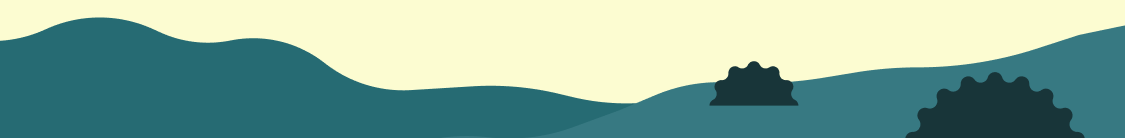
Looking for a specific topic?
All Plan Setup articles
-
401(k) Glossary of Terms
401(k) Glossary of Terms Whether you're offering a 401(k) for the first time or need a refresh on important terms, these definitions can help you make sense of industry jargon. 3(16) fiduciary: A fiduciary partner hired by an employer to handle a plan’s day-to-day administrative responsibilities and ensure that the plan remains in compliance with Department of Labor regulations. 3(21) fiduciary: An investment advisor who acts as co-fiduciary to review and make recommendations regarding a plan’s investment lineup. This fiduciary provides guidance but does not have the authority to make investment decisions. 3(38) fiduciary: A codified retirement plan fiduciary that’s responsible for choosing, managing, and overseeing the plan’s investment options. 401(k) administration costs: The expenses involved with the various aspects of running a 401(k) plan. Plan administration includes managing eligibility and enrollment, coordinating contributions, processing distributions and loans, preparing and delivering legally required notices and forms, and more. 401(k) committee charter: A document that describes the 401(k) committee’s responsibilities and authority. 401(k) compensation limit: The maximum amount of compensation that’s eligible to draw on for plan contributions, as determined by the IRS. 401(k) contribution limits: The maximum amount that a participant may contribute to an employer-sponsored 401(k) plan, as determined by the IRS. 401(k) force-out rule: Refers to a plan sponsor’s option to remove a former employee’s assets from the retirement plan. The sponsor has the option to “force out” these assets (into an IRA in the former employee’s name) if the assets are less than $5,000. 401(k) plan: An employer-sponsored retirement savings plan that allows participants to save money on a tax-advantaged basis. 401(k) plan fees: The various fees associated with a plan. These can include fees for investment management, plan administration, fiduciary services, and consulting fees. While some fees are applied at the plan level — that is, deducted from plan assets — others are charged directly to participant accounts. 401(k) plan fee benchmarking: The process of comparing a plan’s fees to those of other plans in similar industries with roughly equal assets and participation rates. This practice can help to determine if a plan’s fees are reasonable per ERISA requirements. 401(k) set-up costs: The expenses involved in establishing a 401(k) plan. These costs cover plan documents, recordkeeping, investment management, participant communication, and other essential aspects of the plan. 401(k) withdrawal: A distribution from a plan account. Because a 401(k) plan is designed to provide income during retirement, a participant generally may not make a withdrawal until age 59 ½ unless he or she terminates or retires; becomes disabled; or qualifies for a hardship withdrawal per IRS rules. Any other withdrawals before age 59 ½ are subject to a 10% penalty as well as regular income tax. 404(a)(5) fee disclosure: A notice issued by a plan sponsor that details information about investment fees. This notice, which is required of all plan sponsors by the Department of Labor, covers initial disclosure for new participants, new fees, and fee changes. 404(c) compliance: Refers to a participant’s (or beneficiary’s) right to choose the specific investments for 401(k) plan assets. Because the participant controls investment decisions, the plan fiduciary is not liable for investment losses. 408(b)(2) fee disclosure: A notice issued by a plan service provider that details the fees charged by the provider (and its affiliates or subcontractors) and reports any possible conflicts of interest. The Department of Labor requires all plan fiduciaries to issue this disclosure. Actual contribution percentage (ACP) test: A required compliance test that compares company matching contributions among highly compensated employees (HCEs) and non-highly compensated employees (NHCEs). Actual deferral percentage (ADP) test: A required compliance test that compares employee deferrals among highly compensated employees (HCEs) and non-highly compensated employees (NHCEs). Annual fee disclosure: A notice issued by a plan sponsor that details the plan’s fees and investments. This disclosure includes plan and individual fees that may be deducted from participant accounts, as well as information about the plan’s investments (performance, expenses, fees, and any applicable trade restrictions). Automated Clearing House (ACH): A banking network used to transfer funds between banks quickly and cost-efficiently. Automatic enrollment (ACA): An option that allows employers to automatically deduct elective deferrals into the plan from an employee’s wages unless the employee actively elects not to contribute or to contribute a different amount. Beneficiary: The person or persons who a participant chooses to receive the assets in a plan account if he or she dies. If the participant is married, the spouse is automatically the beneficiary unless the participant designates a different beneficiary (and signs a written waiver). If the participant is not married, the account will be paid to his or her estate if no beneficiary is on file. Blackout notice: An advance notice of an upcoming blackout period. ERISA rules require plan sponsors to notify participants of a blackout period at least 30 days in advance. Blackout period: A temporary period (three or more business days) during which a 401(k) plan is suspended, usually to accommodate a change in plan administrators. During this period, participants may not change investment options, make contributions or withdrawals, or request loans. Catch-up contributions: Contributions beyond the ordinary contribution limit, which are permitted to help people age 50 and older save more as they approach retirement. You can check the allowances for catch-up contributions here. Compensation: The amount of pay a participant receives from an employer. For purposes of 401(k) contribution calculations, only compensation is considered to be eligible. The plan document defines which form, for example the W-2, is referred to in determining the compensation amount. Constructive receipt: A payroll term that refers to the impending receipt of a paycheck. The paycheck has not yet been fully cleared for deposit in the employee’s bank account, but the employee has access to the funds. Deferrals: Another term for contributions made to a 401(k) account. Defined contribution plan: A tax-deferred retirement plan in which an employee or employer (or both) invest a fixed amount or percentage (of pay) in an account in the employee’s name. Participation in this type of plan is voluntary for the employee. A 401(k) plan is one type of tax-deferred defined contribution plan. Department of Labor (DOL): The federal government department that oversees employer-sponsored retirement plans as well as work-related issues including wages, hours worked, workplace safety, and unemployment and reemployment services. Distributions: A blanket term for any withdrawal from a 401(k) account. A distribution can include a required minimum distribution (RMD), a loan, a hardship withdrawal, a residential loan, or a qualified domestic relations order (QDRO). Docusign: A third-party platform used for exchanging signatures on documents, especially during plan onboarding. EIN: An Employer Identification Number (EIN) is also known as a Federal Tax Identification Number, and is used to identify a business entity. Eligible automatic enrollment arrangement (EACA): An automatic enrollment (ACA) plan that applies a default and uniform deferral percentage to all employees who do not opt out of the plan or provide any specific instructions about deferrals to the plan. Under this arrangement, the employer is required to provide employees with adequate notice about the plan and their rights regarding contributions and withdrawals. ERISA: Refers to the Employee Retirement Income Security Act of 1974, a federal law that requires individuals and entities that manage a retirement plan (fiduciaries) to follow strict standards of conduct. ERISA rules are designed to protect retirement plan participants and secure their access to benefits in the plan. Excess contributions: The amount of contributions to a plan that exceed the IRS contribution limit. Excess contributions made in any year (and their earnings) may be withdrawn without penalty by the tax filing deadline for that year, and the participant is then required to pay regular taxes on the amount withdrawn. Any excess contributions not withdrawn by the tax deadline are subject to a 6% excise tax every year they remain in the account. Exchange-traded fund (ETF): Passively managed index funds that feature low costs and high liquidity. ETFs make it easy to manage portfolios efficiently and effectively. All of Betterment’s 401(k) investment options are ETFs. Fee disclosure: Information about the various fees related to a 401(k) plan, including plan administration, fiduciary services, and investment management. Fee disclosure deadline: The date by which a plan sponsor must provide plan and investment-related fee disclosure information to participants. The DOL requires you to send your participant fee disclosure notice at least once in any 14-month period without regard to whether the plan operates on a calendar-year or fiscal-year basis. Fidelity bond: Also known as a fiduciary bond, this bond protects the plan from losses due to fraud or dishonesty. Every fiduciary who handles 401(k) plan funds is required to hold a fidelity bond. Fiduciary: An individual or entity that manages a retirement plan and is required to always act in the best interests of employees who save in the plan. In exchange for helping employees build retirement savings, employers and employees receive special tax benefits, as outlined in the Internal Revenue Code. When a company adopts a 401(k) plan for employees, it becomes an ERISA fiduciary and takes on two sets of fiduciary responsibilities: “Named fiduciary” with overall responsibility for the plan, including selecting and monitoring plan investments “Plan administrator” with fiduciary authority and discretion over how the plan is operated Most companies hire one or more outside experts (such as an investment advisor, investment manager, or third-party administrator) to help manage their fiduciary responsibilities. Form 5500: An informational document that a plan sponsor must prepare to disclose the identity of the plan sponsor (including EIN and plan number), characteristics of the plan (including auto-enrollment, matching contributions, profit-sharing, and other information), the numbers of eligible and active employees, plan assets, and fees. The plan sponsor must submit this form annually to the IRS and the Department of Labor, and must provide a summary to plan participants. Smaller plans (less than 100 employees) may instead file Form 5500-SF. Hardship withdrawal: A withdrawal before age 59 ½ intended to address a severe and immediate need (as defined by the IRS). To qualify for a hardship withdrawal, a participant must provide the employer with documentation (such as a medical bill, a rent invoice, funeral expenses) that shows the purpose and amount needed. If the hardship withdrawal is authorized, it must be limited to the amount needed (adjusted for taxes and penalties), may still be subject to early withdrawal penalties, is not eligible for rollover, and may not be repaid to the plan. Highly compensated employee (HCE): An employee who earned at least $155,000 in compensation from the plan sponsor during 2024, or owned more than 5% interest in the plan sponsor’s business at any time during the current or previous year (regardless of compensation). Inception to date (ITD): Refers to contribution amounts since the inception of a participant’s account. Internal Revenue Service (IRS): The U.S. federal agency that’s responsible for the collection of taxes and enforcement of tax laws. Most of the work of the IRS involves income taxes, both corporate and individual. Investment advice (ERISA ruling): The Department of Labor’s final ruling (revised in 2020) on what constitutes investment advice and what activities define the role of a fiduciary. Investment policy statement (IPS): A plan’s unique governing document, which details the characteristics of the plan and assists the plan sponsor in complying with ERISA requirements. The IPS should be written carefully, reviewed regularly, updated as needed, and adhered to closely. Key employee: An employee classification used in top-heavy testing. This is an employee who meets one of the following criteria: Ownership stake greater than 5% Ownership stake greater than 1% and annual compensation greater than $150,000 Officer with annual compensation greater than $200,000 (for 2022) Non-discrimination testing: Tests required by the IRS to ensure that a plan does not favor highly compensated employees (HCEs) over non-highly compensated employees (NHCEs). Non-elective contribution: An employer contribution to an employee’s plan account that’s made regardless of whether the employee makes a contribution. This type of contribution is not deducted from the employee’s paycheck. Non-highly compensated employee (NHCE): An employee who does not meet any of the criteria of a highly compensated employee (HCE). Plan sponsor: An organization that establishes and offers a 401(k) plan for its employees or members. Qualified default investment alternative (QDIA): The default investment for plan participants who don’t make an active investment selection. All 401(k) plans are required to have a QDIA. For Betterment’s 401(k), the QDIA is the Core Portfolio Strategy, and a customized risk level is set for each participant based on their age. Qualified domestic relations order (QDRO): A document that recognizes a spouse’s, former spouse’s, child’s, or dependent’s right to receive benefits from a participant’s retirement plan. Typically approved by a court judge, this document states how an account must be split or reassigned. Plan administrator: An individual or company responsible for the day-to-day responsibilities of 401(k) plan administration. Among the responsibilities of a plan administrator are compliance testing, maintenance of the plan document, and preparation of the Form 5500. Many of these responsibilities may be handled by the plan provider or a third-party administrator (TPA). Plan document: A document that describes a plan’s features and procedures. Specifically, this document identifies the type of plan, how it operates, and how it addresses the company’s unique needs and goals. Professional employer organization (PEO): A firm that provides small to medium-sized businesses with benefits-related and compliance-related services. Profit sharing: A type of defined contribution plan in which a plan sponsor contributes a portion of the company’s quarterly or annual profit to employee retirement accounts. This type of plan is often combined with an employer-sponsored retirement plan. Promissory note: A legal document that lays out the terms of a 401(k) loan or other financial obligation. Qualified non-elective contribution (QNEC): A contribution that a plan is required to make if it’s found to be top-heavy. Required minimum distribution (RMD): Refers to the requirement that an owner of a tax-deferred account begin making plan withdrawals each year starting at age 72. The first withdrawal must be made by April 1 of the year after the participant reaches age 72, and all subsequent annual withdrawals must be made by December 31. Rollover: A retirement account balance that is transferred directly from a previous employer’s qualified plan to the participant’s current plan. Consolidating accounts in this way can make it easier for a participant to manage and track retirement investments, and may also reduce retirement account fees. Roth 401(k) contributions: After-tax plan contributions that do not reduce taxable income. Contributions and their earnings are not taxed upon withdrawal as long as the participant is at least age 59½ and has owned the Roth 401(k) account for at least five years. You can check annual limits here. Roth vs. pre-tax contributions: Pre-tax contributions reduce a participant’s current income, with taxes due when funds are withdrawn (typically in retirement). Alternatively, Roth contributions are deposited into the plan after taxes are deducted, so withdrawals are tax-free. Safe Harbor: A plan design option that provides annual testing exemptions. In exchange, employer contributions on behalf of all employees are required. Saver’s credit: A credit designed to help low- and moderate-income taxpayers further reduce their taxes by saving for retirement. The amount of this credit — 10%, 20%, or 50% of contributions, based on filing status and adjusted gross income — directly reduces the amount of tax owed. Stock option: The opportunity for an employee to purchase shares of an employer’s stock at a specific (often discounted) price for a limited time period. Some companies may offer a stock option as an alternative or a complement to a 401(k) plan. Summary Annual Report (SAR): A summary version of Form 5500, which a plan sponsor is required to provide to participants every year within two months after the Form 5500 deadline – September 30 or December 15 (if there was an extension given for Form 5500 filing). Summary Plan Description (SPD): A comprehensive document that describes in detail how a 401(k) plan works and the benefits it provides. Employers are required to provide an SPD to employees free of charge. Third-party administrator (TPA): An individual or company that may be hired by a 401(k) plan sponsor to help run many day-to-day aspects of a retirement plan. Among the responsibilities of a TPA are compliance testing, generation and maintenance of the plan document, and preparation of Form 5500. Traditional contributions: Pre-tax plan contributions that reduce taxable income. These contributions and their earnings are taxable upon withdrawal, which is typically during retirement. Vesting: Another word for ownership. Participants are always fully vested in the contributions they make. Employer contributions, however, may be subject to a vesting schedule in which participant ownership builds gradually over several years. -
What is a 401(k) QDIA?
What is a 401(k) QDIA? A QDIA (Qualified Default Investment Alternative) is the plan’s default investment. When money is contributed to the plan, it’s automatically invested in the QDIA. What is a QDIA? A 401(k) QDIA (Qualified Default Investment Alternative) is the investment used when an employee contributes to the plan without having specified how the money should be invested. As a "safe harbor," a QDIA relieves the employer from liability should the QDIA suffer investment losses. Here’s how it works: When money is contributed to the plan, it’s automatically invested in the QDIA that was selected by the plan fiduciary (typically, the business owner or the plan sponsor). The employee can leave the money in the QDIA or transfer it to another plan investment. When (and why) was the QDIA introduced? The concept of a QDIA was first introduced when the Pension Protection Act of 2006 (PPA) was signed into law. Designed to boost employee retirement savings, the PPA removed barriers that prevented employers from adopting automatic enrollment. At the time, fears about legal liability for market fluctuations and the applicability of state wage withholding laws had prevented many employers from adopting automatic enrollment—or had led them to select low-risk, low-return options as default investments. The PPA eliminated those fears by amending the Employee Retirement Income Security Act (ERISA) to provide a safe harbor for plan fiduciaries who invest participant assets in certain types of default investment alternatives when participants do not give investment direction. To assist employers in selecting QDIAs that met employees’ long-term retirement needs, the Department of Labor (DOL) issued a final regulation detailing the characteristics of these investments. Learn more about what kinds of investments qualify as QDIAs below. Why does having a QDIA matter? When a 401(k) plan has a QDIA that meets the DOL’s rules, then the plan fiduciary is not liable for the QDIA’s investment performance. Without a QDIA, the plan fiduciary is potentially liable for investment losses when participants don’t actively direct their plan investments. Plus, having a QDIA in place means that employee accounts are well positioned—even if an active investment decision is never taken. If you select an appropriate default investment for your plan, you can feel confident knowing that your employees’ retirement dollars are invested in a vehicle that offers the potential for growth. Does my retirement plan need a QDIA? Yes, it’s a smart idea for all plans to have a QDIA. That’s because, at some point, money may be contributed to the plan, and participants may not have an investment election on file. This could happen in a number of situations, including when money is contributed to an account but no active investment elections have been established, such as when an employer makes a contribution but an employee isn’t contributing to the plan; or when an employee rolls money into the 401(k) plan prior to making investment elections. It makes sense then, that plans with automatic enrollment must have a QDIA. Are there any other important QDIA regulations that I need to know about? Yes, the DOL details several conditions plan sponsors must follow in order to obtain safe harbor relief from fiduciary liability for investment outcomes, including: A notice generally must be provided to participants and beneficiaries in advance of their first QDIA investment, and then on an annual basis after that Information about the QDIA must be provided to participants and beneficiaries which must include the following: An explanation of the employee’s rights under the plan to designate how the contributions will be invested; An explanation of how assets will be invested if no action taken regarding investment election; Description of the actual QDIA, which includes the investment objectives, characteristics of risk and return, and any fees and expenses involved Participants and beneficiaries must have the opportunity to direct investments out of a QDIA as frequently as other plan investments, but at least quarterly For more information, consult the DOL fact sheet. What kinds of investments qualify as QDIAs? The DOL regulations don’t identify specific investment products. Instead, they describe mechanisms for investing participant contributions in a way that meets long-term retirement saving needs. Specifically, there are four types of QDIAs: An investment service that allocates contributions among existing plan options to provide an asset mix that takes into account the individual’s age or retirement date (for example, a professionally managed account like the one offered by Betterment) A product with a mix of investments that takes into account the individual’s age or retirement date (for example, a life-cycle or target-date fund) A product with a mix of investments that takes into account the characteristics of the group of employees as a whole, rather than each individual (for example, a balanced fund) The fourth type of QDIA is a capital preservation product, such as a stable value fund, that can only be used for the first 120 days of participation. This may be an option for Eligible Automatic Contribution Arrangement (EACA) plans that allow withdrawals of unintended deferrals within the first 90 days without penalty. We’re excluding further discussion of this option here since plans must still have one of the other QDIAs in cases where the participant takes no action within the first 120 days. What are the pros and cons of each type of QDIA? Let’s breakdown each of the first three QDIAs: 1. An investment service that allocates contributions among existing plan options to provide an asset mix that takes into account the individual’s age or retirement date Such an investment service, or managed account, is often preferred as a QDIA over the other options because they can be much more personalized. This is the QDIA provided as part of Betterment 401(k)s. Betterment factors in more than just age (or years to retirement) when assigning participants their particular stock-to-bond ratio within our Core portfolios. We utilize specific data including salary, balance, state of residence, plan rules, and more. And while managed accounts can be pricey, they don’t have to be. Betterment’s solution, which is relatively lower in cost due to investing in exchange traded funds (ETFs) portfolios, offers personalized advice and an easy-to-use platform that can also take external and spousal/partner accounts into consideration. 2. A product with a mix of investments that takes into account the individual’s age or retirement date When QDIAs were introduced in 2006, target date funds were the preferred default investment. The concept is simple: pick the target date fund with the year that most closely matches the year the investor plans to retire. For example, in 2020 if the investor is 45 and retirement is 20 years away, the 2040 Target Date Fund would be selected. As the investor moves closer to their retirement date, the fund adjusts its asset mix to become more conservative. One common criticism of target date funds today is that the personalization ends there. Target date funds are too simple and their one-size-fits-all portfolio allocations do not serve any individual investor very well. Plus, target date funds are often far more expensive compared to other alternatives. Finally, most target date funds are composed of investments from the same company—and very few fund companies excel at investing across every sector and asset class. Many experts view target date funds as outdated QDIAs and less desirable than managed accounts. 3. A product with a mix of investments that takes into account the characteristics of the group of employees as a whole This kind of product—for example, a balanced fund—offers a mix of equity and fixed-income investments. However, it’s based on group demographics and not on the retirement needs of individual participants. Therefore, using a balanced fund as a QDIA is a blunt instrument that by definition will have an investment mix that is either too heavily weighted to one asset class or another for most participants in your plan. Better QDIAs—and better 401(k) plans Betterment provides tailored allocation advice based on what each individual investor needs. That means greater personalization—and potentially greater investment results—for your employees. At Betterment, we monitor plan participants’ investing progress to make sure they’re on track to reach their goals. When they’re not on target, we provide actionable advice to help get them back on track. As a 3(38) investment manager, we assume full responsibility for selecting and monitoring plan investments—including your QDIA. That means fiduciary relief for you and better results for your employees. The exchange-traded fund (ETF) difference Another key component that sets Betterment apart from the competition is our exclusive use of ETFs. Here's why we use them: Low cost—ETFs generally cost less than mutual funds, which means more money stays invested. Diversified—All of the portfolios used by Betterment are designed with diversification in mind, so that investors are not overly exposed to individual stocks, bonds, sectors, or countries—which may mean better returns in the long run. Efficient—ETFs take advantage of decades of technological advances in buying, selling, and pricing securities. Helping your employees live better Our mission is simple: to empower people to do what’s best for their money so they can live better. Betterment’s suite of financial wellness solutions, from our QDIAs to our user-friendly investment platform, is designed to give your employees a more personalized experience. We invite you to learn more about what we can do for you. -
How to implement 401(k) auto-escalation
How to implement 401(k) auto-escalation Historically, employers have had the choice to add automatic escalation to their 401(k) plans, but now SECURE 2.0 is requiring it to help people save. If you are faced with implementing automatic escalation, we've got you covered with advice on how to approach the change, and most importantly, how to communicate it to your employees. How SECURE 2.0 approaches automatic escalation Under SECURE 2.0, in addition to requiring automatic enrollment at a default rate between 3% and 10%, 401(k) plans are required to automatically escalate contributions at 1% per year to at least 10% (but no more than 15%). As always, employees can change their contribution rate or opt out of the plan at any time. Automatic escalation is a requirement for plans with an initial effective date on or after December 29, 2022. Businesses in existence for less than three years, as well as those with 10 or fewer employees, are exempt. The provision itself is effective on January 1, 2025. Consider this when setting your maximum escalation rate When you implement automatic escalation, you’ll need to decide your maximum rate, from 10% up to 15%. We like to think about automatic enrollment and automatic escalation together. Consider your default automatic enrollment rate when determining the limit to your escalation rate. For example, if you have a default enrollment rate of 8%, then a 15% escalation maximum rate might make sense, giving employees more room to grow their savings. Whereas a plan with a 3% default enrollment rate may want to consider a lower maximum escalation rate. Also, consider your employer match, if you offer one. Experts recommend saving 10-15% of income each year for retirement, and this includes the employer match. For example, if you are matching 5% and your automatic enrollment default rate is 8%, any employee who does not change their default rate is saving 13% of their income. Every company is different. It’s important to review different potential scenarios and keep in mind what your employees will respond best to when setting these default enrollment and escalation rates. Employee communications When it comes time to implement automatic escalation, how you communicate the change, along with any other plan changes, to your employees is incredibly important. If an employee doesn’t understand why the change is happening, they may fear it or be surprised to see an increased contribution if they were not expecting it. Instead, take the time to explain the purpose of automatic escalation. Consider this sample language when implementing the change with your employees: Recently, a new law was implemented called the SECURE 2.0 Act. Its purpose is to help Americans save more for retirement. Part of the Act that we’ll be adopting is called automatic escalation. Automatic escalation increases an employee’s contribution rate to their 401(k) plan by 1% each year until the contribution reaches [INSERT YOUR PERCENTAGE]. It’s designed to help everyone participating in our 401(k) to build retirement savings. Experts recommend saving 10-15% of your annual income for retirement and automatic escalation helps get closer to that amount without additional effort. But don’t worry: If you are not comfortable with the escalation, you have the option to change your contribution rate or opt out of the plan at any time. We’re excited about this change and are proud to continue to evolve our 401(k) program to make saving easier. Feel free to edit this language to fit your organization’s needs, including any mandatory communications. What’s most important is that your employees see automatic escalation as a positive change. -
How 401(k) automatic enrollment can benefit your employees and your business
How 401(k) automatic enrollment can benefit your employees and your business SECURE 2.0 mandates automatic enrollment for newer plans. Let’s look at the benefits for your business and your employees. Let’s take a look at how the new default for 401(k) plan enrollment can be a win-win for your business and your employees. SECURE 2.0 makes automatic enrollment the default Under the SECURE 2.0 Act, automatic enrollment is a requirement for plans with an initial effective date on or after December 29, 2022. The provision itself is effective on January 1, 2025. Additionally, businesses in existence for less than three years, as well as those with 10 or fewer employees, are exempt. The provision: Requires plans to automatically enroll employees at a default rate between 3% and 10%. Must offer participants who are automatically enrolled the ability to request a withdrawal of their contributions within 90 days of their first contribution. As before, must allow employees to change their contribution rate or opt out of the plan at any time. Even though the Act doesn’t require implementation until January 1, 2025, you may want to get ahead of the curve and implement automatic enrollment now. It can save you operational stress while showing your employees that you care about their savings. A win for your business Automatic enrollment requires some upfront implementation, but there are ongoing benefits to your business as a result. Increased plan participation: According to the IRS, automatic enrollment can increase employee participation, which may result in various positive outcomes. More plan participation could result in increased tax deductions if you offer employer-matching contributions. Higher participation may increase the likelihood of your plan passing nondiscrimination testing since, by default, automatic enrollment does not favor specific employees. Help attract and retain talent: A 401(k) plan with high participation could prove to be a crucial aspect in building a strong workforce. Our research has found that about 50% of employees would be enticed to leave their jobs for a 401(k) plan at another employer. You may be able to retain more employees if they see the value of your benefits package, specifically your 401(k)—and automatic enrollment makes participating easier for everyone. Automatic enrollment tax credit: Adding automatic enrollment, even if your plan isn’t mandated to, can provide you with a tax credit. Employers that add automatic enrollment to a new or existing plan can take advantage of a $500 tax credit. Employers can claim this tax benefit for up to three tax years if they have 100 or fewer eligible employees. Embracing automatic enrollment can yield positive results for your business, but as we’ll see next, the results may be even more meaningful for the financial lives of your employees. A win for your employees Simply put, automatic enrollment makes it easier for employees to save for retirement. That’s the whole point of the SECURE 2.0 Act. And the data speaks for itself: Recent industry data reported by BenefitsPRO found that plans with automatic enrollment saw a 93% participation rate compared with a participation rate of 70% for plans with voluntary enrollment. The National Association of Plan Advisors reported that automatic enrollment helps close the retirement savings gap for communities of color, showing far greater active participation rates within minority groups when employees are automatically enrolled. By changing the default to automatically enroll staff, you can expect more employees will save for retirement. That can be life-changing for many who may never otherwise have started. How does automatic enrollment under SECURE 2.0 actually work? Beginning in 2025, the SECURE 2.0 Act makes Eligible Automatic Contribution Arrangement (EACA) the default for all 401(k)s created December 29, 2022 or later, again with a few exceptions. That means for those plans, employees’ deferrals must be set between 3% and 10%. Newly auto-enrolled participants must also have a 90-day window to request their funds back. You can also consider a Qualified Automatic Contribution Arrangement (QACA) by way of a Safe Harbor 401(k) plan. That means you’ve already committed to, among other things, a specific threshold of employer contributions. Beginning in 2025, here are the options for newly-created plans: Beginning in 2025, for all plans with effective dates of December 29, 2022 or later Eligible Automatic Contribution Arrangement (EACA) Qualified Automatic Contribution Arrangement (QACA) Employees enrolled at preset contribution rate between 3% and 10% ✓ ✓ Employees can opt out or change contribution rate ✓ ✓ Employees can request refunds of deferrals within first 90 days ✓ ✓ Requires employer contributions (i.e., Safe Harbor) and accelerated vesting schedule ✓ -
Getting Started with Betterment at Work
Getting Started with Betterment at Work Welcome! Here’s your step-by-step guide to getting your 401(k) up and running. You’ve done the due diligence. You’ve picked us as your 401(k) plan provider. You’ve signed a services agreement. Now what? Before we share the steps needed on your part to get your plan up and running, here’s another heartfelt thank you from us to you. Sponsoring a 401(k) plan is a big commitment on your part—the fiduciary responsibilities alone make it one. You’ve placed your trust in us as your plan provider, and we don’t take that lightly. It’s why we stay by your side every step of the way. Speaking of those steps, here are the first ones you’ll take after signing a services agreement: Step 1: Complete a questionnaire One business day after signing a services agreement, you’ll receive an email with a link to a questionnaire that confirms some basic information about your organization and sets up your plan in our system. This questionnaire can only be sent to one person at your organization, typically the person who’s been in contact with our Sales team. Step 2: Log in to your plan sponsor dashboard After completing the questionnaire, you’ll receive an email with a personalized link to your Betterment at Work plan sponsor dashboard, your home for ongoing plan management. After logging in, you’ll see a series of onboarding tasks to complete so we can finish setting up your organization’s plan. Let’s break down some of these tasks below. Step 3: Review and acknowledge the Investment Policy Statement (IPS) This outlines our general investing rules and can be found in your onboarding hub. Step 4: Purchase a fidelity bond Before your first payroll with Betterment at Work, you’ll need to purchase a fidelity bond. This is a form of insurance required of 401(k) plans that protects against acts of fraud or dishonesty. The bond must come from an insurance company certified by the Department of Treasury. While you’re completing steps 1-4, by the way, we’ll be simultaneously drafting your plan document and disclosure notices. Step 5: Review and sign your plan document Once your plan document is ready, you’ll receive an email to review and sign it. After you’ve signed the plan document, we’ll build out your plan on our platform. This can take up to two weeks to get all the details just right. Step 6: Tell your team about their new 401(k) provider! Right after you sign your plan document is a great time to let your team know about your company’s new 401(k) provider: Betterment! This gives employees ample time to get familiar with us before we email them directly with invitations to claim their accounts. It also helps ensure you give this notice the required 30 days or more before your first payroll with us. Not sure what to say? A suggested announcement message is available in your onboarding hub, and includes a link for your employees to register for our recurring Getting Started with your Betterment 401(k) webinar as well as select articles from our employee resource hub (betterment.com/my401k). Step 7: Add employees to your plan Once your plan is built out on our platform, the party really gets started. How employees are added to your plan depends on whether or not your payroll provider integrates with our platform: If your payroll provider is integrated with our platform, we’ll automatically sync employees. You’ll need to review and confirm the list is correct at least 30 days before payroll launch. If your payroll provider is *not* integrated with our platform, you’ll be asked to bulk upload a list of employees at least 30 days before payroll launch, then we’ll generate their accounts. Once your employees’ accounts have been created, we’ll send an email to each employee’s work email inviting them to claim their account and, in the process, create a login. If an employee already has a Betterment account via one of our individual products like an IRA, the claim email will go to their personal email address. Either way, they’ll need to use the unique link in this email to access their account the first time. Step 8: Prepare for your first payroll Check out your onboarding task hub for details on handling your first payroll. Step 9: Celebrate! Congratulations on uploading your first payroll with Betterment at Work! Your employees are now taking advantage of our clean design and straightforward tools to get more out of their 401(k)s. Their accounts will be funded once the ACH deposit is confirmed, which typically takes 1–3 business days depending on your bank. Once your onboarding process is complete, our Onboarding team will send you an email introducing you to our Plan Support team, who can help with all things related to your ongoing plan administration. To access your plan sponsor dashboard, log in here or by clicking "Log in" at the top of the page while visiting betterment.com/work. -
Betterment 401(k) – Bulk Upload Tutorial for Plan Sponsors
Betterment 401(k) – Bulk Upload Tutorial for Plan Sponsors Betterment’s bulk upload tool allows you to add multiple employees to your plan quickly. This tutorial outlines best practices and shares helpful tips for using our bulk upload tool effectively. Step-by-step Tutorial Log in to the employer dashboard Navigate to: employees → add employees → add multiple employees Download the CSV template Open the CSV template using a program like Microsoft Excel, Apple Numbers, or Google Sheets Fill out one row for each employee you want to upload. Use the table below to understand the columns in the template: Column Description First Name The employee’s legal first name No special characters accepted Last Name The employee’s legal last name No special characters accepted Middle Initial Leave blank if the employee doesn’t have a legal middle name Social Security Number The employee’s government-issued Social Security Number If the employee is not a US Citizen, a Social Security Number still needs to be provided Social Security Numbers should be formatted with hyphens, e.g.: 123-45-6789 Email Betterment uses email to complete the employee sign-up process and to send employees important plan notifications and updates Date of Birth Date should be formatted as MM/DD/YYYY Employment Status This field accepts the following inputs: active (currently employed) terminated (formerly employed) deceased (deceased) disabled (on disability leave) unpaid_leave (unpaid leave) retired (retired former employee) Date of Hire Date of hire can be up to one year in the future Date should be formatted as MM/DD/YYYY Date of Termination This field is required if Employment Status is terminated, deceased, disabled or retired This field can be left blank for employees who are active or who are on unpaid leave Date of termination can be up to one year in the future Date should be formatted as MM/DD/YYYY Date of Rehire This field is required if Employment Status is active and Date of Termination is set Address Line 1 This field is required for all employees The employee’s residential address cannot be a PO Box If the employee’s address includes a comma, you must put that address within quotation marks Address Line 2 This field can be left blank if the employee’s residential address is only one line City Part of the employee’s residential address State Part of the employee’s residential address State should be written using the official two-letter postal abbreviation Examples: NY, FL, CA, TX 5 Digit ZIP Code Part of the employee’s residential address Eligible This field accepts an input of Y or N If an employee will be hired in the future, you must enter N for Eligible, and enter a date in the Entry on column. This indicates that the employee will become eligible for the plan on the future date you’ve specified. Entry on This field defines the date on which an employee will become eligible for the 401(k) plan This date can be in the past or the future Date should be formatted as MM/DD/YYYY Electronic Access This field accepts an input of Y or N Can this employee receive emails and access Betterment’s website at a computer they use regularly as part of their job? Union Member This field accepts an input of Y or N Is this employee a member of a union? Date Joined Union Required if the employee is a member of a union Date should be formatted as MM/DD/YYYY Can be left blank for non-union employees Participant Type This field accepts the following inputs: primary (all participants who are currently in the plan, whether active, terminated, deceased, disabled, retired, or on leave) beneficiary (beneficiary of a deceased participant) alternate_payee (a person who will be the payee of a divorce or other legal settlement) Deferral Rate If an employee was participating in a 401(k) plan you had with a previous provider, please indicate their contribution rate from that provider. This will be used as their new default rate at Betterment. The employee will be able to log into their account to change this prior to their first contribution with Betterment. Traditional deferral amount and percent cannot both be present. Roth deferral amount and percent cannot both be present. If you’re not switching to Betterment from a previous provider, you can leave this field blank. After you’re done filling out the document, export the file as a CSV. Upload your CSV file to Betterment. If you receive any errors after uploading your file, review the errors and make changes to your CSV file. Re-upload the file to Betterment after making changes. Once your file is accepted without any errors, you’ll be asked to review the names of the newly created employees. This helps ensure that you’re uploading the correct file to your plan. When you’re done reviewing, click the ‘add employees’ button. Next, the upload process will begin. Once your employees have been uploaded, they’ll receive an email inviting them to complete the sign-up process. Finally, check the employees page to make sure there are no outstanding errors that occurred during the employee creation process. Address any errors that may have occurred. You’re all set! All new participant profiles will be visible on the employees page. You can return to the employees page to make changes to an employee’s profile at any time. Frequently Asked Questions Do I have to do anything else? Nope! You’re all set. Betterment will email all required disclosures to your new plan participants. Do I have to send any notices to my employees? No, Betterment will send all notices to your employees automatically via email. When will my employees be alerted? Employees will be notified by email as soon as their account is created. How can my employees join the plan after I upload their information to Betterment? Employees can check their email for an invite from Betterment to complete the sign-up process. My employee has a P.O. Box as their address. Can I use that address with Betterment? No. To comply with regulations for opening accounts, we require a physical address to verify an employee's identity. Betterment will not send physical mail to an employee’s address (unless they opt into paper statements, which is rare); we will otherwise only use their physical address for account verification. Questions? Contact us. -
Plan Design Matters
Plan Design Matters Thoughtful 401(k) plan design can help motivate even reluctant retirement savers to start investing for their future. Designing a 401(k) plan is like building a house. It takes care, attention, and the help of a few skilled professionals to create a plan that works for both you and your employees. In fact, thoughtful plan design can help motivate even reluctant retirement savers to start investing for their future - read more to learn how. How to tailor a 401(k) plan you and your employees will love As you embark on the 401(k) design process, there are many options to consider. In this article, we’ll take you through the most important choices so you can make well-informed decisions. Since certain choices may not be available on the various pricing models of any given provider, make sure you understand your options and the trade-offs you’re making. Let’s get started! 401(k) eligibility When would you like employees to be eligible to participate in the plan? You can opt to have employees become eligible: Immediately – as soon as they begin working for your company After a specific length of service – for example, a period of hours, months, or years of service It’s also customary to have an age requirement (for example, employees must be 18 years or older to participate in the plan). You may also want to consider an “employee class exclusion” to prevent part-time, seasonal, or temporary employees from participating in the plan. Once employees become eligible, they can immediately enroll – or, you can restrict enrollment to a monthly, quarterly, or semi-annual basis. If you have immediate 401(k) eligibility and enrollment, in theory, more employees could participate in the plan. However, if your company has a higher rate of turnover, you may want to consider adding service length requirements to alleviate the unnecessary administrative burden of having to maintain many small accounts of employees who are no longer with your organization. Enrollment Enrollment is another important feature to consider as you structure your plan. You may simply allow employees to enroll on their own, or you can add an automatic enrollment feature. Automatic enrollment (otherwise known as auto-enrollment) allows employers to automatically deduct elective deferrals from employees’ wages unless they elect not to contribute. With automatic enrollment, all employees are enrolled in the plan at a specific contribution rate when they become eligible to participate in the plan. Employees have the freedom to opt out and change their contribution rate and investments at any time. As you can imagine, automatic enrollment can have a significant impact on plan participation. In fact, according to research by The Defined Contribution Institutional Investment Association (DCIIA), automatic enrollment 401(k) plans have participation rates greater than 90%! That’s in stark contrast to the roughly 50% participation rate for plans in which employees must actively opt in. With the passage of SECURE 2.0, auto-enrollment goes into effect on eligible plans on January 1, 2025. Deferrals must be between 3-10%, escalating to 10-15%. Newly auto-enrolled participants have a 90-day window to request their funds back. Many financial experts recommend a retirement savings rate of 10% to 15%, so using a higher automatic enrollment default rate would give employees even more of a head start. Auto-escalation Auto-escalation is an important feature to look out for as you design your plan. It enables employees to increase their contribution rate over time as a way to increase their savings. With auto-escalation, eligible employees will automatically have their contribution rate increased by 1% every year until they reach a maximum cap of 15%. Employees can also choose to set their own contribution rate at any time, at which point they will no longer be enrolled in the auto-escalation feature. For example, if an employee is auto-enrolled at 6% with a 1% auto-escalation rate, and they choose to change their contribution rate to 8%, they will no longer be subject to the 1% increase every year. Compensation You’re permitted to exclude certain types of compensation for plan purposes, including compensation earned prior to plan entry and fringe benefits for purposes of compliance testing and allocating employer contributions. You may choose to define your compensation as: W2 (box 1 wages) plus deferrals – Total taxable wages, tips, prizes, and other compensation 3401(a) wages – All wages taken into account for federal tax withholding purposes, plus the required additions to W-2 wages listed above Section 415 Safe Harbor – All compensation received from the employer which is includible in gross income Employer contributions Want to encourage employees to enroll in the plan? Free money is a great place to start! That’s why more employers are offering profit sharing or matching contributions. Some common employer contributions are: Safe harbor contributions – With the added bonus of being able to avoid certain time-consuming compliance tests, safe harbor contributions often follow one of these formulas: Basic safe harbor match—Employer matches 100% of employee contributions, up to 3% of their compensation, plus 50% of the next 2% of their compensation. Enhanced safe harbor match—The most common employer match formula is 100% of employee contributions, up to 4% of their compensation, but this could vary. Non-elective contribution—Employer contributes at least 3% of each employee’s compensation, regardless of whether they make their own contributions. Discretionary matching contributions – You decide what percentage of employee 401(k) deferrals to match and the maximum percentage of pay to match. For example, you could elect to match 50% of contributions on up to 6% of compensation. One advantage of having a discretionary matching contribution is that you retain the flexibility to adjust the matching rate as your business needs change. Non-elective contributions – Each pay period, you have the option of contributing to your employees’ 401(k) accounts, regardless of whether they contribute. For example, you could make a profit sharing contribution (one type of non-elective contribution) at the end of the year as a percentage of employees’ salaries or as a lump-sum amount. In addition to helping your employees build their retirement nest eggs, employer contributions are also tax deductible (up to 25% of total eligible compensation), so it may cost less than you think. Plus, we believe offering an employer contribution can play a key role in recruiting and retaining top employees. 401(k) vesting If you elect to make an employer contribution, you also need to decide on a vesting schedule (an employee’s own contributions are always 100% vested). Note that all employer contributions made as part of a safe harbor plan are immediately and 100% vested (although QACA plans can be subject to a 2-year cliff). The three main vesting schedules are: Immediate – Employees are immediately vested in (or own) 100% of employer contributions as soon as they receive them. Graded – Vesting takes place in a gradual manner. For example, a six-year graded schedule could have employees vest at a rate of 20% a year until they are fully vested. Cliff – The entire employer contribution becomes 100% vested all at once, after a specific period of time. For example, if you had a three-year cliff vesting schedule and an employee left after two years, they would not be able to take any of the employer contributions (only their own). Like your eligibility and enrollment decisions, vesting can also have an impact on employee participation. Immediate vesting may give employees an added incentive to participate in the plan. On the other hand, a longer vesting schedule could encourage employees to remain at your company for a longer time. Service counting method If you decide to use length of service to determine your eligibility and vesting schedules, you must also decide how to measure it. Typically, you may use: Elapsed time – Period of service as long as employee is employed at the end of period Actual hours – Actual hours worked. With this method, you’ll need to track and report employee hours Actual hours/equivalency – A formula that credits employees with set number of hours per pay period (for example, monthly = 190 hours) 401(k) withdrawals and loans Naturally, there will be times when your employees need to withdraw money from their retirement accounts. Your plan design will have rules outlining the withdrawal parameters for: Termination In-service withdrawals (at attainment of age 59 ½; rollovers at any time) Hardships Qualified Domestic Relations Orders (QDROs) Required Minimum Distributions (RMDs) Plus, you’ll have to decide whether to allow participants to take 401(k) plan loans (and the maximum amount of the loan). While loans have the potential to derail employees’ retirement dreams, having a loan provision means employees can access their money if they need it and employees can pay themselves back plus interest. If employees are reluctant to participate because they’re afraid their savings will be “locked up,” then a loan provision can help alleviate that fear. Investment options When it comes to investment methodology, there are many strategies to consider. Your plan provider can help guide you through the choices and associated fees. For example, at Betterment, we believe that our expert-built ETF portfolios offer investors significant diversification and flexibility at a low cost. Plus, we offer ETFs in conjunction with personalized advice to help today’s retirement savers pursue their goals. Get help from the experts Your 401(k) plan provider can walk you through your plan design choices and help you tailor a plan that works for your company and your employees. Once you’ve settled on your plan design, you will need to codify those features in the form of a formal plan document to govern your 401(k) plan. At Betterment, we draft the plan document for you and provide it to you for review and final approval. Your business is likely to evolve—and your plan design can evolve, too. Drastic increase in profits? Consider adding an employer match or profit sharing contribution to share the wealth. Plan participation stagnating? Consider adding an automatic enrollment feature to get more employees involved. Employees concerned about access to their money in an uncertain world? Consider adding a 401(k) loan feature. Need a little help figuring out your plan design? Talk to Betterment. Our experts make it easy for you to offer your employees a better 401(k) —at one of the lowest costs in the industry. -
Everything You Need to Know About 401(k) Blackout Periods
Everything You Need to Know About 401(k) Blackout Periods Maybe you’ve heard of a 401(k) blackout period, but if you don’t know exactly what it is or how to explain it to your employees, read on. You’ve probably heard of a 401(k) plan blackout period – but do you know what it is and how to explain it to your employees? Read on for answers to the most frequently asked questions about blackout periods. What is a blackout period? A blackout period is a time when participants are not able to access their 401(k) accounts because a major plan change is being made. During this time, they are not allowed to direct their investments, change their contribution rate or amount, make transfers, or take loans or distributions. However, plan assets remain invested during the blackout period. In addition, participants can continue to make contributions and loan repayments, which will continue to be invested according to the latest elections on file. Participants will be able to see these inflows and any earnings in their accounts once the blackout period has ended. When is a blackout period necessary? Typically, a blackout period is necessary when: 401(k) plan assets and records are being moved from one retirement plan provider to another New employees are added to a company’s plan during a merger or acquisition Available investment options are being modified Blackout periods are a normal and necessary part of 401(k) administration during such events to ensure that records and assets are accurately accounted for and reconciled. In these circumstances, participant accounts must be valued (and potentially liquidated) so that funds can be reinvested in new options. In the event of a plan provider change, the former provider must formally pass the data and assets to the new plan provider. Therefore, accounts must be frozen on a temporary basis before the transition. How long does a blackout period last? A blackout period usually lasts about 10 business days. However, it may need to be extended due to unforeseen circumstances, which are rare; but there is no legal maximum limit for a blackout period. Regardless, you must give advance notice to your employees that a blackout is on the horizon. What kind of notice do I have to give my employees about a blackout period? Is your blackout going to last for more than three days? If so, you’re required by federal law to send a written notice of the blackout period to all of your plan participants and beneficiaries. The notice must be sent at least 30 days – but no more than 60 days – prior to the start of the blackout. Typically, your plan provider will provide you with language so that you can send an appropriate blackout notice to your plan participants. If you are moving your plan from another provider to Betterment, we will coordinate with your previous recordkeeper to establish a timeline for the transfer, including the timing and expected duration of the blackout period. Betterment will draft a blackout notice on your behalf to provide to your employees, which will include the following: Reason for the blackout Identification of any investments subject to the blackout period Description of the rights otherwise available to participants and beneficiaries under the plan that will be temporarily suspended, limited, or restricted The expected beginning and ending date of the blackout A statement that participants should evaluate the appropriateness of their current investment decisions in light of their inability to direct or diversify assets during the blackout period If at least 30 days-notice cannot be given, an explanation of why advance notice could not be provided The name, address, and telephone number of the plan administrator or other individual who can answer questions about the blackout Who should receive the blackout notice? All plan participants with a balance should receive the blackout notice, regardless of their employment status with your company. In addition, we suggest sending the notice to eligible active employees, even if they currently don’t have a balance, since they may wish to start contributing and should be made aware of the upcoming blackout period. What should I say if my employees are concerned about an upcoming blackout period? Reassure your employees that a blackout period is normal and that it’s a necessary event that happens when significant plan changes are made. Also, encourage them to look at their accounts and make any changes they see fit prior to the start of the blackout period. Thinking about changing plan providers? If you’re thinking about changing plan providers, but are concerned about the ramifications of a blackout period, know that Betterment is here to help. Our team is here to guide you through the process, and we are committed to making the transition as seamless as possible for you and your participants. -
The Importance and Benefits of Offering Employer Match
The Importance and Benefits of Offering Employer Match Some employees resist saving because they feel retirement is too far away, can’t afford it, or can’t grasp the benefit. You can help change that mentality by offering a 401(k) employer match. Beyond being an attractive employee benefit, a 401(k) plan can act as a catalyst for employees at all career stages to save for retirement. Some employees, however, will resist saving because they feel retirement is too far away, or can’t afford it, or can’t make room in their budget (and current spending levels). However, as a 401(k) plan sponsor, you can help change that mentality by offering a 401(k) employer matching contribution. What is a 401(k) employer matching contribution? With an employer match, a portion or all of an employee’s 401(k) plan contribution will be “matched” by the employer. Common matching formulas include: Dollar-for-Dollar Match: Carla works for ABC Company, which runs payroll on a semi-monthly basis (two times a month = 24 pay periods a year). Her gross pay every period is $2,000. She has decided to defer 4% of her pre-tax pay every pay period, or $80 (4% x $2,000). The ABC Company 401(k) plan generously offers a dollar-for-dollar match up to 4% of compensation deferred. With each payroll, $80 of Carla’s pay goes to her 401(k) account on a pre-tax basis, and ABC Company also makes an $80 matching contribution to Carla’s 401(k) account. At a 4% contribution rate, Carla is maximizing the employer contribution amount. If she reduces her contribution to 3%, her company matching contribution would also drop to 3%; but if she increases her contribution to 6%, the formula dictates that her employer would only contribute 4%. Partial Match (simple): Let’s take the same scenario as above, but ABC Company 401(k) plan matches 50% on the first 6% of compensation deferred. This means that it will match half of the 401(k) contributions. If Carla contributes $80 to the 401(k) plan, ABC Company will contribute $40 on top of her contribution as the match. Tiered Match: By applying different percentages to multiple tiers, employers can encourage employees to contribute to the plan while controlling their costs. For example, ABC Company could match 100% of deferrals up to 3% of compensation and 50% on the next 3% of deferrals. Carla contributes 4% of her pay of $2,000, which is $80 per pay period. Based on their formula, ABC Company will match her dollar-for-dollar on 3% of her contribution ($60 = 3% x $2,000), and 50 cents on the dollar on the last 1% of her contribution for a total matching contribution of $70 or 3.5%. The plan’s matching formula is chosen by the company and specified in the plan document or may be defined as discretionary, in which case the employer may determine not only whether or not to make a matching contribution in any given year, but also what formula to use. Is there a limit to how much an employer can match? The IRS limits annual 401(k) contributions, and these limits change from year to year. It’s also important to note that the IRS caps annual compensation that’s eligible to be matched. Potential Benefits of Providing an Employer Match Attract talent: Offering a 401(k) is a great way to set your company apart from the competition, and a matching contribution sweetens the deal! A Betterment at Work study found that 68 percent of respondents would prioritize having better financial wellness benefits above an extra week of vacation! Better 401(k) plan participation: Unlike other types of employer contributions, a matching contribution requires employees to contribute their own money to the plan. In other words, the existence of the match drives plan participation up (not contributing is like leaving money on the table), encouraging employee engagement and increasing the likelihood of having your plan pass certain compliance tests. Financial well-being of employees: A matching contribution shows employees that you care about their financial well-being and are willing to make an investment in their future. The additional funds can help employees reach their retirement savings goal. Improved retention: The match is essentially “free money” that can be considered part of an employee’s compensation, which can be hard to give up. And by applying a vesting schedule to the employer match, you can incentivize employees to stay longer with your company to gain the full benefits of the 401(k) plan. Employer tax deduction: matching contributions are tax deductible, which means you can deduct them from your company’s income so long as they don’t exceed IRS limits. Offering a 401(k) plan is already a huge step forward in helping your employees save for their retirement. Providing a 401(k) matching contribution enhances that benefit for both your employees and your organization. Ready for a better 401(k) solution? Whether you’re considering a matching contribution or not, Betterment is here to help. We offer an all-in-one dashboard that seeks to simplify plan administration, at one of the lowest costs in the industry., Our dedicated onboarding team, and support staff are here to help you along the way. Any links provided to other websites are offered as a matter of convenience and are not intended to imply that Betterment or its authors endorse, sponsor, promote, and/or are affiliated with the owners of or participants in those sites, or endorses any information contained on those sites, unless expressly stated otherwise. Betterment is not a tax advisor, nor should any information herein be considered tax advice. Please consult a qualified tax professional. -
What is a Fidelity Bond?
What is a Fidelity Bond? 401(k) plan sponsors are required to purchase a fidelity bond to protect the plan against fraudulent or dishonest acts. Here are answers to common questions. What is a fidelity bond? A fidelity bond is a type of insurance required for those responsible for the day-to-day administration and handling of “funds or other property” of an ERISA (Employee Retirement Income Security Act of 1974) benefit plan such as a 401(k). The purpose of the bond is to protect the plan from losses due to acts of fraud or dishonesty including theft, embezzlement, larceny, forgery, misappropriation, wrongful abstraction, wrongful conversion and willful misapplication. What are “Funds Or Other Property”? “Funds or other property” refers to 401(k) plan assets. In addition to publicly-traded stocks, bonds, mutual funds, and exchange-traded funds, all employee and employer contributions are considered “funds,” whether they come in the form of cash, check or property. Who must be covered by a fidelity bond? Under ERISA, it is illegal to receive, disburse, or exercise custody or control of plan funds or property without having a fidelity bond in place. Therefore, anyone who handles or manages 401(k) funds must be covered by a fidelity bond. This includes anyone who has: Physical contact with cash, checks, or similar property Authority to secure physical possession of cash, checks, or similar property through access to a safe deposit box, bank accounts, etc. Authority to transfer plan funds either to oneself or a third party Authority to disburse funds Authority to sign or endorse checks Supervisory or decision-making authority over plan funds This requirement is not just limited to plan managers and plan sponsor employees. Third party service providers that have access to the plan’s funds or exercise decision-making authority over the funds may also require bonding. This includes investment advisors and third-party administrators (TPAs). How much coverage is required? ERISA requires each person handling the plan to be covered for at least 10% of the amount of funds they handle. The coverage can’t be less than $1,000 or more than $500,000, (unless the plan includes employer securities, in which case the maximum amount can be $1,000,000). The exception to the 10% rule applies to ‘non-qualifying plan assets” that may represent more than 5% of the plan’s total assets. Qualifying assets include items held by a financial institution such as a bank, insurance company, mutual funds, etc. Non-qualifying assets are those not held by any financial institution including tangibles such as artwork, collectibles, non-participant loans, property, real estate and limited partnerships. Fidelity bonds have a minimum term of one year. Longer-term bonds will typically include an inflation provision so the value of the bond will increase automatically. The bond amount should be reviewed and updated as the plan assets increase or decrease. Where can I obtain a fidelity bond? The bond must be issued by an underwriter from an insurance company that is listed on the Department of Treasury’s Listings of Approved Sureties. These are companies that have been certified by the Treasury Department. Fidelity bond application During the application process, some plan information may be required. Common items the application will ask is the plan name, address, IRS plan number (ex. 001), and trustee information. Most of the items asked can be found under the administrative information section (usually second to last page) within the Summary Plan Description (SPD). What happens if I don’t cover my plan with a Fidelity Bond? The existence and amount of the plan’s fidelity bond must be reported on your plan’s annual Form 5500 filing. Not having a bond, or not having sufficient coverage based on plan assets, may trigger a Department of Labor audit and may risk the plan’s tax-qualified status. Additionally, the plan fiduciaries may be held personally liable for any losses that may occur from fraudulent or dishonest acts. -
Understanding your 401(k) Plan Document
Understanding your 401(k) Plan Document Betterment will draft your 401(k) plan document, but it’s important that you understand what it includes and that you follow it as written. What exactly is a Plan Document? A 401(k) plan is considered a qualified retirement plan by the Internal Revenue Service (IRS), and as such, must meet certain requirements to take advantage of significant tax benefits. Every 401(k) retirement plan is required to have a plan document that outlines how the plan is to be operated. The plan document should reflect your organization’s objectives in sponsoring the 401(k) plan, including information such as plan eligibility requirements, contribution formulas, vesting requirements, loan provisions, and distribution requirements. As regulations change or your organization changes plan features and/or rules, the plan document will need to be amended. Your provider will likely draft your plan’s document, but because of your fiduciary duty, it is important that you as plan sponsor review your plan document, understand it, and refer to it if questions arise. Whether you are a small business or a large corporation, failure to operate the plan in a manner consistent with the document as written can result in penalties from the IRS and/or the Department of Labor (DOL). Understanding Your Fiduciary Responsibilities Although any given 401(k) plan may have multiple (and multiple types of) fiduciaries based on specific plan functions, the plan document identifies the plan’s “Named Fiduciary” who holds the ultimate authority over the plan and is responsible for the plan’s operations, administration and investments. Typically the employer as plan sponsor is the Named Fiduciary. The employer is also the “plan administrator” with responsibility for overall plan governance. While certain fiduciary responsibilities may be delegated to third parties, fiduciary responsibility can never be fully eliminated or transferred. All fiduciaries are subject to the five cornerstone rules of ERISA (Employee Retirement Income Security Act) when managing the plan’s investments and making decisions regarding plan operations: Acting solely in the interest of plan participants and their beneficiaries and with the exclusive purpose of providing benefits to them; Carrying out their duties prudently; Following the plan documents (unless inconsistent with ERISA); Diversifying plan investments; and Paying only reasonable plan expenses. One of the best ways to demonstrate that you have fulfilled your fiduciary responsibilities is to document your decision-making processes. Many plan sponsors establish a formal 401(k) plan committee to help ensure that decisions are appropriately discussed and documented. Which Type of 401(k) Plan is Best for Your Organization? The plan document will identify the basic plan type: Traditional 401(k) plans provide maximum flexibility with respect to employer contributions and associated vesting schedules (defining when those contributions become owned by the employee). However, these plans are subject to annual nondiscrimination testing to ensure that the plan benefits all employees—not just business owners or highly compensated employees (HCEs). Safe Harbor 401(k) plans are deemed to pass certain nondiscrimination tests but require employers to contribute to the plan on behalf of employees. This mandatory employer contribution must vest immediately—rather than on a graded or cliff vesting schedule. QACA Safe Harbor plans are an exception, which may have up to a two-year cliff vesting schedule. Profit-sharing 401(k) plans include an additional component that allows employers to make more significant contributions to their employee accounts. Besides helping to attract and retain talent, small businesses can find this feature especially helpful In highly profitable years, since it reduces taxable income. There is no one plan type that is better than another, but this flexibility allows you to determine which type makes the most sense for your organization. Eligibility Requirements to Meet Your Needs Although the IRS mandates that employees age 21 or older with at least 1 year of service are eligible to make employee deferrals, employers do have considerable flexibility in setting 401(k) plan eligibility: Age -- employers often choose to adopt a minimum age of 18. Service -- employers can establish requirements on elapsed time or hours. Entry date -- employers may allow employees to participate in the plan immediately upon hiring but often require some waiting period. For example, employees may have to wait until the first of the month or quarter following their hire date. This flexibility allows employers to adopt eligibility requirements appropriate to their business needs. For instance, a company with high turnover or lots of seasonal workers may institute a waiting period to reduce the number of small balance accounts and the associated administrative costs. Automatic Enrollment may be the Way to Go Enrollment in a 401(k) plan can either be voluntary or automatic. As retirement savings has become ever more essential for workers, employers are increasingly choosing to adopt automatic enrollment, whereby a set percentage is automatically deferred from employee paychecks and contributed to the plan, unless an employee explicitly elects to “opt out” or not contribute. The benefit of automatic enrollment is that human inertia means most employees take no action and start saving for their future. As of September 2022, only 13% of participants who were auto-enrolled opted out per Betterment’s internal analysis. Employee Contribution Flexibility Provides Valuable Flexibility The plan document will specify the types of contributions (or “elective deferrals”) that eligible employees can make to the plan via payroll deduction. Typically these will be either pre-tax contributions or Roth (made with after-tax dollars) contributions. Allowing plan participants to decide when to pay the taxes on their contributions can provide meaningful flexibility and tax diversification benefits. Elective deferrals are often expressed as either a flat dollar amount or as a percentage of compensation. Employee contribution limits are determined each year by the IRS. The plan document must specify whether the plan will allow catch-up contributions for those age 50 and older. Able and/or Willing to Contribute to Employee Accounts? The plan document will also include provisions regarding employer contributions, which can be made on either a matching or non-matching basis. Matching contributions are often used to incentivize employees to participate in the plan. For example, an employer may match 50% of every $1 an employee contributes, up to a maximum of 6% of compensation. For traditional 401(k) plans, matching contributions can be discretionary so that the employer can determine not only how much to contribute in any given year but whether or not to contribute at all. As stated above, matching employer contributions are required for Safe Harbor 401(k) plans. The plan document may also permit the employer to make contributions other than matching contributions. These so-called “nonelective” contributions would be made on behalf of all employees who are considered plan participants, regardless of whether they are actively contributing. Vesting Schedules and Employee Retention Vesting simply means ownership. Employees own, or are fully vested, in their own contributions at all times. Employers with traditional 401(k) plans, however, often impose a vesting schedule on company contributions to encourage employee retention. Although there are a wide variety of approaches to vesting, one of the most common is to use a graded vesting schedule. For instance, an employee would vest in the employer contribution at a rate of 25% each year and be 100% vested after 4 years. Employer contributions as part of Safe Harbor 401(k) plans are vested immediately, aside from QACA Safe Harbor plans. Let Betterment help you create a 401(k) that works for you and your employees As a full-service provider, Betterment aims to make life easy for you. We will draft your plan document based on your preferences and our industry expertise of best practices. We will work with you to keep your plan in compliance and can prepare amendments based on your changing needs. Sign up for a free demo to learn about the impact our 401(k) plan can have on your business.
