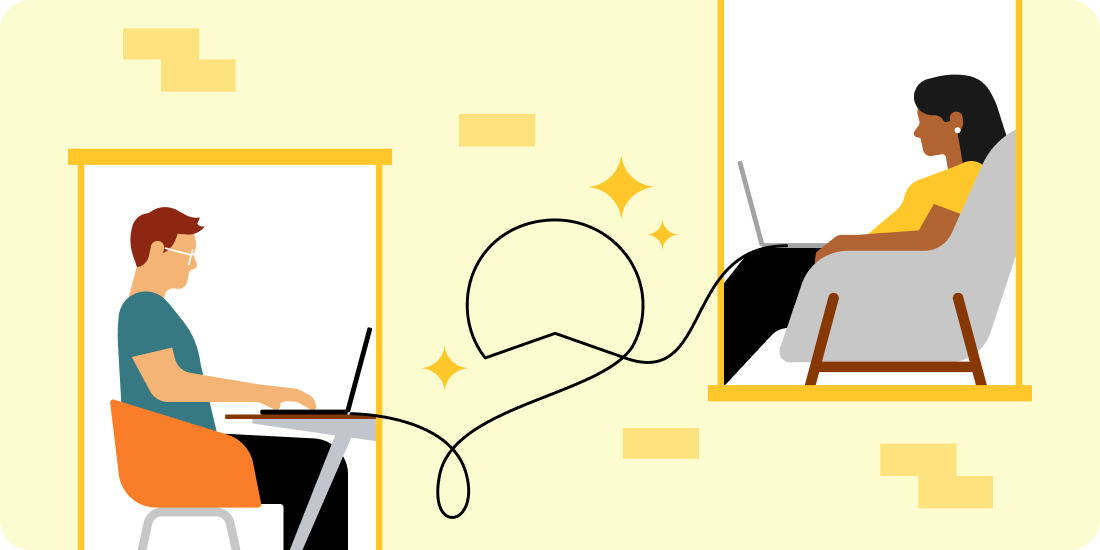Advisor Resources

Sort by:
-
![]()
Getting started with Betterment Advisor Solutions
Getting started with Betterment Advisor Solutions Sep 26, 2022 12:00:00 AM This guide is for investment professionals only. It is not intended for use by private investors. Your use of this website is governed by our Terms & Conditions. Welcome to Betterment for Advisors. Our solution aims to save you time so you can serve more clients, more efficiently, with technology designed to streamline investment management. This guide walks you through the basic steps to get started and contains various resources to help you take advantage of all of the great features available on the platform Part 1: Advisor signup Uploading documents Agreement Automation Feature: If you decide to use this feature, your clients will experience a paperless account opening process. To take advantage of the feature, you will need to provide us with your Form ADV Part 2, Client Agreement, and Privacy Policy (if available). You would upload these documents in the “Agreements” tab of the advisor dashboard so that when the client goes through the signup flow, they will be able to view these documents and electronically sign them. You can learn more about our agreement automation feature, including important disclosure information, here. If you decide to use the Agreement Automation feature, we will display the date and time stamp, as well as the version of the agreement that your client electronically executed on the “Agreements” tab of the advisor dashboard. Those at your firm with “Compliance” access enabled will be able to access the electronic agreements of the firm’s clients through the Compliance page, under “Agreements”. If your agreements change, you can upload them to your firm’s account under the ‘Agreements’ tab so that they can be used for new clients going forward. Please note that Betterment will not automatically send the new terms for your existing clients to agree to; you must send any updated documentation to existing clients outside of the Betterment for Advisors platform. Logos You upload your firm’s logo in the “Settings” tab of the advisor dashboard and this will be used to brand the Client and Advisor Platform, as well as email communications to clients. Please upload a 400 x 100 PNG file and include a knocked out (white version) if available. Anyone with admin access can always update the logos by navigating to the Settings page and using the “Edit” button on the logos section. The default Betterment logo will be used until the firm’s logo is uploaded. Security You can view our security procedures here. Part 2: Fees and billing Betterment for Advisors combines a fixed monthly advisor fee with a platform fee based on your firm’s total AUM with us. The schedule is as follows: Fixed Fee: $150 per funded advisor per month PLUS a tiered wrap fee: Asset Range Wrap Fee $0-$2MM 20bps $2-$10MM 18bps $10-$30MM 16bps $30-$100MM 14bps $100MM+ 12bps NOTE: All of your Betterment assets will be charged the rate based on the tier your firm falls into. When a threshold is met, the wrap fee for your entire client base drops down to the reduced rate. We’ll assess your firm’s assets quarterly and make updates to the overall wrap fee based on where the firm falls at the end of each quarter. You have the ability to set a default advisory fee for your firm and then make adjustments to this fee for each client within your firm. Betterment provides you with the ability to charge an AUM-based fee, a flat fee, or a combined structure-based on tiers. For more information, please visit here. Clients are billed on a monthly or quarterly basis, and both your advisory fee and Betterment’s platform fee are taken directly out of the client’s Betterment account. Once the total fee has been taken out of the client’s account, we assess the amount of your firm’s fee and then initiate an ACH transfer to the firm’s bank account on file. To update the bank account on file, an admin of the firm may navigate to Settings > Fees > Edit. Fee calculation methodology Betterment accrues fees for the period beginning one day before the end of the prior month or quarter and ending two days prior to the end of the current month or quarter. Fees are calculated pursuant to this formula: [sum of the following for each day in the preceding month/quarter: (the balance in a client’s account at the end of the day) * (advisory fee applicable on that day)]. Fees will be realized by selling a portion of the client’s holdings on the last business day of the month or quarter to cover the accrued fee amount. This amount will then be deducted from the client’s account three business days after the transaction date, following the settlement of the resulting trade(s). Fees are billed in arrears and an ACH payment is sent to the advisory firm 2-4 weeks after the end of the month or quarter. Part 3: Client signup and reviewing your clients’ accounts Onboarding a Client The onboarding process is housed in the “Clients” tab within your advisor dashboard. Pre-populated Form: Select “Complete on your client’s behalf.” This will allow you to select the account type, portfolio strategy, and optionally pre-populate some of your client’s personal information. Once you complete the steps, your client will receive a secure link to access the new account workflow via email. They’ll have the chance to correct any pre-filled information and provide missing information during this process. Please note that this link will only be live for 14 days after the time it is sent for security reasons. Blank Form: Select “Share a link with my client.” You will find a unique token link, and you can either copy and paste to a site of your choosing or use the interface to send an email directly. If you send the email using our site, your client will receive a secure link to access the blank new account workflow (live for 14 days for security reasons) via email. If the client does not receive the email, it can be resent to the client by going to the “Clients” tab and resending the invite link. Joint and Trust Account Setup Process: If you would like to set up a Joint account or a Trust account for your clients, one of the clients will need to have an individual account first. Once the client has signed up for an individual account, you can initiate the opening of a joint or trust account on their behalf afterwards. Joint Account Setup Process: If you’d like to open a joint account on behalf of your clients, at least one of the two clients involved must have a personal account before creating the joint account. The personal account does not need to be funded, nor does it need to be linked to a bank account. For detailed steps on getting the account open, please visit here. Trust Account Setup Process: Advisors are able to add a trust account for any existing client with just a few clicks. If you’d like to open a trust account for a prospect, you’ll first need to invite them to open an Individual Taxable or any of the three available IRA accounts. Once the client opens the account they’ll appear in the Clients tab of your Advisor Dashboard. Then follow the steps detailed here to complete the process. Reviewing your Clients’ Accounts From the Clients page, you will be able to view an overview of your clients’ accounts by clicking a specific client’s name. Once you have clicked on the specific client, you will be able to see an overview of their account(s). On this page, you can also take actions on a client’s behalf (such as initiating withdrawals or deposits and updating allocations), or log in as the client to see their view of the dashboard. If you go to the Settings tab, you will also be able to edit the firm billing plan assigned to the client’s household. This page will also provide you with a bit more detail on each client’s goal(s), their specific allocation(s) and investment returns. Part 4: Client funding Clients can fund their accounts in four different ways: (1) linking an active checking or savings account, (2) wiring cash, (3) rolling over an existing IRA account, 401(k) account or other similar plans, and (4) transferring in eligible securities and cash from existing accounts using the ACATS system. Linking an active checking/savings account This process must be initiated by the client. The client needs to login to their Betterment account and navigate to Settings > Funding accounts. They will then be guided to select a bank from our pre-populated list of common providers or by searching for their institution .If they select one of the listed providers, they will be prompted to enter their online banking username and password. If the client does not feel comfortable linking their account electronically or does not have an account with one of the providers listed, they may select the manual option and enter in the routing and account number for their bank account. Wiring cash Wire transfer instructions can be generated by the advisor and the client from the “Transfers” tab in the client portal. After you select the account, the instructions will be generated. The client will be able to do the same and have them emailed to themselves. Our support team can provide your firm with wiring instructions if you are unable to generate them or are having any issues. Rolling over and IRA account, 401(k), or other similar plan This process can be initiated by either the advisor or the client. We use the Direct Transfer method, which has no negative tax consequences. Advisors can generate paper rollover instructions by going to the client page in their advisor dashboard and clicking “Start a transfer.” Once generated, the rollover instructions will be emailed to the client with the advisor copied. The client can generate instructions by logging in to their account, and once logged on they will click on the “Transfer or Rollover” button and then “Rollover to Betterment.”. They will be prompted for the type of account, the name of the provider for the account, the account number, and the approximate balance in the account. Finally, they will electronically agree to our IRA terms. IRA: If the client’s account is not able to be transferred electronically, Betterment will generate an IRA transfer form that will be emailed to the client, which they can also access from their account’s Activity tab. This form will need to be signed by the client and then sent to the institution they are rolling over from. 401(k) and other retirement plan types: Once a client has agreed to the terms, they will be emailed specific instructions on how the rollover check needs to be made out, as well as where the check needs to be sent. Once they receive these instructions they will need to reach out to their provider and provide them with these instructions. ACATS Transfers Betterment supports ACATS transfers of many ETFs and mutual funds, select single stocks, and all USD cash positions. We’ve created an automated account transfer flow, which will ask you a series of questions on behalf of your client and ultimately determine if the account is eligible for an automated transfer. It’s possible that some of your client’s holdings are not currently allowed to be moved via ACATS. When prompted to add your client’s specific tickers, if any search returns a “No match” or you receive a notice that says the ticker is not supported, unfortunately, you’ll only be able to submit a PARTIAL TRANSFER REQUEST on behalf of your client for the supported tickers. Any requests submitted for a full transfer will be rejected. For any holdings that we cannot move via ACATS, you can direct your client to liquidate and then transfer the cash proceeds to Betterment. Any related tax implications should be discussed prior to making this recommendation to your client. Part 5: Dashboard basics: Understanding your advisor dashboard Summary Page This page provides a summary view of the advisor’s clients and their activities. It also includes a search field to access specific households. Weekly Net Deposits: This visual provides an overview of net inflows transacted into client’ accounts per week over the last 8 weeks. These values include withdrawals, deposits & transfers in, auto-deposits, and rollovers. Hover over each week’s bar to view a breakdown of amounts for each of the categories listed. Total Balance: This visual provides a historic view of the advisor’s book value over the last several months and is reflective of the previous market day’s close. Clients Tab This page is where you can invite clients and track all existing clients. The “Invite Client” button on the right-hand side of this page will allow you to invite the client with a pre-populated or blank form. There is also a unique link on this page which you can send to clients to establish an account. Any person who uses this link to set-up an account will automatically be associated with your firm so you can manage the account. You will also collect an advisory fee for this account. Impersonation Feature: When you select a client’s name from the list, you will see a “Login” button to the right hand side, which will allow you to log in as the client. This is great for a remote service model or to help easily answer questions over the phone. Billing Feature: On the “Settings” tab within each household’s overview page, you will find an Edit button next to where the client’s fees are listed, which will allow you to apply a different billing plan made available by your firm’s administrator(s). The assigned billing plan will apply to all investment goals within the household. Portfolio Strategy Adjustment Feature: A similar Edit button will be available next to the client’s designated “Portfolio Strategy” where you are able to adjust the portfolio strategy assigned to each goal as well as the asset allocation (stocks/bonds). Agreements Page This page will display each client you have onboarded via the agreement automation feature. It will also allow you to view the version of the agreement your client electronically signed. If you upload updated documentation, please note that Betterment does not re-send these to existing clients. You will have to send the updated documentation to clients outside of the Betterment for Advisors environment. Support Tab This will provide you with contact information for our Betterment for Advisors support team for both you and your clients. Part 6: Resources We have a great FAQ section with more information and basic questions. -
![]()
"What Do You Do?": Compelling Value Propositions for Financial Advisors
"What Do You Do?": Compelling Value Propositions for Financial Advisors Aug 4, 2022 1:04:31 PM As your advisory practice grows, you will find yourself having more and more conversations about what it is you do. These conversations are key to growing your network, your client base, and ultimately your business, so it’s important that you can describe your practice clearly, confidently, and concisely. If you can articulate the value you bring to the table, and if you can do so in a way that differentiates you from your competition, these conversations become much easier. Plus, it makes your marketing efforts more effective, from designing your business cards to writing your website copy. In this guide, we will look at examples of how to articulate your value proposition as a financial advisor (answering the question, “What do you do?”), as well as how to form your unique selling proposition (answering the question, “Why should I work with you, specifically?”). Value propositions for financial advisors A value proposition is a simple statement of what you provide to your clients. Most companies have a generic value proposition built into their business category. For example: Grocery stores provide value to consumers by giving them a single place to buy different types of packaged goods in consumer quantities. (Otherwise, people would have to create relationships with dairies, produce providers, and large CPG brands themselves.) Dentists provide value to patients by cleaning and inspecting mouths in ways that consumers wouldn’t otherwise have the means, equipment, and expertise to do. Law offices provide value to clients by renting out their knowledge of law and policy, saving clients the time and effort of learning to practice law (and avoiding the costs of accidentally handling things illegally). Likewise, in the financial advice space, the value you provide to your clients comes from several generic sources. These sources fall into two major buckets: financial value and extra-financial value. Financial value vs. extra-financial value Financial value is the most straightforward benefit you provide. It simply refers to the ROI that your clients realize through working with you. This includes generating returns, avoiding losses, managing and optimizing deposit limits, etc. Extra-financial value is more expansive. This refers to all the “extra” benefits that someone enjoys besides the ROI—it’s what some financial advisors have begun to refer to as ROL, or “return on life.” This includes value sources such as: Planning: objectively envisioning what your clients can accomplish. Your clients can be inspired to change their investing, spending, and saving habits simply because you helped them set a vision and make a plan to realize it. This can create feelings of confidence and security that could be difficult to come by otherwise. Organization: helping your clients know if they’re on track. By organizing your clients’ financial lives, you give them the assurance that at any point in time, they can quickly check in to see if they’re on track to meet their goals. You also make it much easier for them to access information they need for tax reporting, estate planning, and other wealth management activities. Accountability: keeping your clients on track. Just like a personal trainer holds their clients accountable for reaching their fitness goals, you’re the voice that reminds and encourages your clients to work toward their financial goals. Expertise: educating and counseling your clients. You’re the financial expert, so your clients don’t need to stay abreast of the stock market, monetary policy, fiscal policy, inflation, and the like if they don’t want to. Instead, you keep them informed on what they need to know, and you’re available to educate them on what they want to know. Almost every financial advisory practice will provide value through a blend of what we’ve listed above. However, that blend will vary from advisor to advisor. Some advisors will be stronger at building tailored plans, while others will focus more on client education. So while all advisors more or less provide value from the same sources, individual value propositions will vary from practice to practice. How to write your value proposition Writing a value proposition should be a simple process. The statement doesn’t need to be fancy, and it can be as long or brief as you want. But some criteria separate a useful value proposition from a useless one: It should be easy for your audience to understand. Unless your target market is the extremely financially literate, you should avoid technical in-speak. It should be easy for you to remember. Although you can use your value proposition for multiple marketing purposes (more on that later), your value proposition will help you most if it can simply answer the question, “What do you do?” As an RIA, you don’t want to come up with a new answer to that question every time someone asks it. Your value proposition should be your immediate, go-to response. It should sound natural. Don’t treat your value proposition like a composition assignment. Use words that you would use in a regular conversation. Instead of “I optimize and organize my clients’ portfolios so as to maximize return on investment and realize their financial goals,” you might try, “I help people set financial goals, get their finances in order, and keep them on track for reaching their goals.” It should be verifiable. If someone asks you if you have examples or if they ask how your offerings work, you should be able to naturally bring up real-life scenarios that explain or illustrate the value you provide. Example value propositions for financial advisors Your value proposition needs to communicate the benefit you provide to your clients and how you provide that value. Here are some example value propositions: “I help people get their financial lives in order: I manage their investments so that their money is working toward their long-term goals without them needing to worry about it.” “I’m like a counselor, but I focus on people’s finances. I keep my clients educated on how the market works and help them make objective decisions with their money.” “I keep people on track with their financial goals: my clients and I work together to set expectations and milestones, and I help them keep their eye on the long-term.” Ways to use your value proposition As we’ve discussed, your value proposition can be helpful primarily when describing what you do in conversations—especially in the early years of your practice. However, your value proposition will come in handy when: Creating marketing collateral. Your business cards, your letterhead, your email signature, bios and descriptions for community events and sponsorships, your Google My Business description—all the little bits of text you may need to write to describe your business become easier to create when you’ve already articulated what you do. Crafting your social profiles. Your LinkedIn profile, Facebook page, Instagram account—all the places where you describe yourself can benefit from already having articulated your value proposition. Onboarding clients. When you bring a new client in for that first meeting, your value proposition can function as an outline for the ground you need to cover. This will help you set expectations for your client and make sure they are aware of all the services you provide. Organizing your website. If you have articulated what you do, then deciding what pages and content you need on your website becomes much easier. A comprehensive value proposition can be a good starting point for mapping out the content and navigation for your website. Onboarding employees. If you’re ready to hire new talent, your value proposition can be a vital tool for giving new employees an idea of your firm’s goals and what they will be helping your clients accomplish. (Plus, it will help them answer the question, “What do you do?” when it comes up—amplifying your word-of-mouth marketing efforts.) Articulating a unique selling proposition. You’re not the only financial advisor in your market, and knowing what you do is the starting point for explaining why someone should choose to hire you instead of the competition. This last part is important, because a value proposition is just a start when it comes to communicating your value as a financial advisor. Once you have your value proposition articulated, you will want to move on to writing your unique selling proposition. Unique selling propositions for financial advisors While a value proposition describes how your practice creates value, the unique selling proposition makes the case for why you’re the right advisor for your target market. Value propositions are descriptive; unique selling propositions are persuasive. The unique selling proposition (which marketers usually shorten to “USP”) is typically a one-or two-sentence statement that should accomplish the following: Resonate with your target market’s emotions. The USP should involve an emotional appeal: you want to tap into how your most satisfied clients feel (or how you want your future clients to feel). Differentiate you from “the rest” of the financial advisors. This doesn’t need to be a unique product offering. But your unique flavor should be evident when people read or hear your USP. If you focus on helping… people in a certain profession (e.g., medical professionals), or people from a certain background (e.g., first- and second-generation immigrants), or people with certain like-minded values or practices (e.g., homeschooling families), or people facing certain challenges (e.g., newly divorced parents) … … then this should be evident in your USP. It could even come down to a different tone or energy that you bring to your client meetings (e.g., you might be the humorous, nerdy, and/or outdoorsy FA in your city). Plainly state how you help your clients. Your USP should highlight the value you bring to your target audience. This is much easier to do after you have developed your general value proposition. How to use your unique selling proposition Developing your USP can be beneficial for fleshing out your marketing strategy. It bridges the gap between what you do and why people choose to work with you. Once your USP is written, you can use it in various ways: Website homepage copy. It can be tough to figure out exactly what to say on the homepage of your website—but if you have already articulated your unique selling proposition, most of the work is done. Your website homepage is the perfect place for your USP to live: it immediately tells your website visitors who you serve, what they can expect, and why they should choose you. Networking with competitors. Unless you are the only financial advisor in your community, you will likely find yourself at networking events with other advisors. If you know what separates you from the rest of the pack, then networking becomes a bit easier. Not only can you naturally differentiate yourself from the other advisors, but you can also differentiate yourself to the other advisors. It’s easier to converse with and learn from other people in your field if they know you’re not chasing their target audience. Advertising copy. Should you start spending money on ads, your USP will help you target your spending on the right audience. It can also increase your return on ad spend, as you won’t be advertising generic services—you’ll be promoting something uniquely appealing. Grow your advisory business with Betterment Your value proposition and USP are two key tools you can use to grow your business. By articulating what you do and why people should choose you, you give yourself an advantage in both your everyday conversations and your marketing efforts. But this degree of intentionality can take time. And processing the demand that comes with effective communication takes even more time. One way to optimize your time as you grow your advisory practice is to invest in tools that reduce hours spent on investment management and back-office admin. If you’re looking for a better way to grow your business, Betterment for Advisors can help. Our platform helps you deliver personalized model portfolios to your clients and manage your entire practice—which means you can spend more time crafting your message, building relationships, and bringing in new clients. -
![]()
Training Video: Link a Bank Account
Training Video: Link a Bank Account Sep 18, 2019 12:00:00 AM Watch our product training video on how to connect a funding account to help your clients transfer cash into Betterment. -
![]()
Advisor Guide to Betterment Transfers
Advisor Guide to Betterment Transfers Sep 26, 2022 12:00:00 AM Table of Contents Transferring Qualified Accounts Direct IRA Transfers 401(k) and Employer-Sponsored Plan Rollovers Indirect IRA Transfers Inherited IRA Transfers Transferring Taxable Accounts Taxable ACATS Transfers Non-ACATS ACH Bank Deposits Get Support Transferring Qualified Accounts To get started, you’ll first need to ensure your client has opened the appropriate receiving Betterment IRA. If they have not done so already, you can log into your advisor dashboard, select the specific client’s “Overview” page, and then click “Add Account.” From there, you’ll be guided through the automated account opening flow. Once your client has approved the opening of the new account, you’ll be able to move forward with the actual direct IRA transfer request by clicking “Start a Transfer” from your advisor dashboard. At the end of the flow, your client will be emailed further instructions. As their advisor, you will be copied on this email to retain oversight and provide any needed guidance. Not every retirement account is eligible to be moved using the same transfer method. Our rollover flow is designed to analyze and select the most appropriate option available, given the specific account information provided by you and your client. Important note: The questions we prompt you to answer within the automated transfer flow will be used to pre-fill your client’s actual transfer request form. It’s critical that you enter accurate and up to date information on behalf of your client. Generally, when a transfer request fails or is rejected by a contra-firm, it's due to incomplete or mismatching information provided. Having a recent client statement on hand is a good best practice. We suggest confirming the following pieces of information before you get started: Client’s current account type: Legal account type and brokerage status. Client’s current account number Client’s current clearing broker: Enter the clearing broker’s name in the “Current Provider” field when prompted. Direct IRA Transfers At a high level, the possible direct IRA transfer options at Betterment are: Full or partial ACATS transfer of supported investments plus any cash. Generally, this takes 5-6 business days to complete. When adding your client’s specific tickers, if any search returns a “No match” or you receive a notice that says the ticker is not supported, you’ll only be able to submit a PARTIAL TRANSFER REQUEST on behalf of your client. Any requests submitted for a full transfer will be rejected. Supported investments will be moved in-kind to Betterment. Once received, we will liquidate any investments to cash and reinvest all the proceeds into their IRA portfolio here. Electronic fax of the client’s direct IRA transfer form to their contra firm. Generally, this takes 7-10 business days to complete. There is no physical paperwork required. Client will consent to the transfer by e-signing the transfer form and then the fax will be automatically sent by Betterment. IRA proceeds will be sent to Betterment via a mailed check and automatically reinvested into your client’s IRA portfolio here. Pre-filled direct IRA transfer form and instructions, which must be printed, signed, and mailed to the contra firm by the client. Generally, this takes 14-21 business days to complete. The client must take action from their side for the transfer to complete. In some cases, the contra firm may also require a notary or a medallion signature guarantee. IRA proceeds will be sent to Betterment via a mailed check and automatically reinvested into your client’s IRA portfolio here. If your client is attempting to transfer an inherited IRA, refer to our Inherited IRA FAQ. 401(k) and Employer-Sponsored Plan Rollovers Moving retirement money from an employer-sponsored account—such as a 401(k) or 403(b)—into an IRA is usually not an option via ACATS. We still attempt to automate this rollover process as much as possible. We generally do not need any paperwork from you or the client. You can simply get started by clicking “Transfer or Rollover” from your client’s Overview page. The rollover flow will guide you through a series of questions and then we’ll email your client a full set of personalized instructions for how to proceed. The instructions will lay out the exact next steps to take and will contain the information your client needs to complete their rollover. This includes their unique Betterment IRA account number, how their provider should make their rollover check payable, and where they can mail the rollover check. Many providers will accept employer-sponsored rollover requests from a client verbally, effectively avoiding any paperwork requirements from their side. We encourage advisors to call the current provider—with the client on the line—to verbally request any high-value rollovers. It’s worth noting that some providers may still require your client to fill out special rollover paperwork. If so, there’s no way around that. If any additional paperwork is required, please send all requests to support@bettermentforadvisors.com. Lastly, we will notify you and your client via email as soon as their rollover funds are invested into their IRA and everything is complete. Click here to get started. Indirect IRA Transfers In some cases, an indirect IRA transfer or rollover may be the only option available to your client. The good news is that this can prevent delays due to contra-firm requirements. Any cash proceeds from an early distribution out of your client’s qualified account, which meets the requirements related to indirect rollovers, can be re-deposited into Betterment by instructing your client to make a cash ACH deposit from their linked bank account into their Betterment IRA. If your client has not already done so, they can use these instructions to link their primary bank account. When your client is ready to make their deposit, please be sure they complete the following: Direct your client to log into their account and select “Deposit” from their Home page. The client will be prompted to choose which account to make their deposit into. If they have more than one IRA open, please be sure your client knows which one to choose specifically. Once the IRA has been selected, they will be asked to select a deposit type. Please be sure your client chooses “Indirect IRA Rollover.” Inherited IRA Transfers If your client is attempting to transfer an inherited IRA, refer to our Inherited IRA FAQ. Please copy your client and email support@bettermentforadvisors.com with the following information: Name of current provider. Type of IRA (Traditional or Roth). The IRA account number at the current provider. Indicate “full” or partial transfer. Provide the exact dollar amount to transfer if partial. Name of original IRA account holder. Since we will need to open a new legal account type, please have the client review our Customer Agreement and send us the statement, “I agree to the terms and conditions of the Customer Agreement, and I give Betterment permission to open an inherited IRA account on my behalf.” Your email will be directed to one of our rollover specialists, who will set up the inherited account at Betterment and guide you and your client through the next steps. Transferring Taxable Accounts Taxable ACATS Transfers When possible, Betterment recommends using the ACATS method to move taxable brokerage accounts to Betterment. Generally, an ACATS transfer is faster and more convenient than other types of transfers. Betterment supports ACATS transfers of nearly all ETFs, many mutual funds, some single stocks, and cash positions. We’ve created an automated taxable account transfer flow, which will ask you a series of questions on behalf of your client and ultimately determine if the account is eligible for an automated transfer. It’s possible that some of your client’s holdings are not currently allowed to be moved via ACATS. When prompted to add your client’s specific tickers, if any search returns a “No match” or you receive a notice that says the ticker is not supported, unfortunately, you’ll only be able to submit a PARTIAL TRANSFER REQUEST on behalf of your client, for the supported tickers. Any requests submitted for a full transfer will be rejected. For any holdings that we cannot move via ACATS, you can direct your client to liquidate and then transfer the cash proceeds to Betterment. Any related tax implications should be discussed prior to making this recommendation to your client. Click here to get started. Important note: The questions we prompt you to answer within the automated transfer flow will be used to pre-fill your client’s actual transfer request form. It’s critical that you enter accurate and up to date information on behalf of your client. Generally, when a transfer request fails or is rejected by a contra-firm, it’s due to user error. Having a recent client statement on hand is a good best practice. We suggest confirming the following pieces of information before getting started: Client’s current account type: Legal account type and brokerage status. Client’s current account number Client’s current clearing broker: Enter the clearing broker’s name in the “Current Provider” field when prompted. Please email support@bettermentforadvisors.com for any questions regarding your client’s taxable account requirements or ACATS eligibility. Non-ACATS ACH Bank Deposits Your client can initiate a cash deposit into a taxable Betterment account at any time, as long as they have successfully linked their bank account. For any taxable money they wish to move to Betterment that cannot be moved via ACATS, you can instruct your client to liquidate to cash and then move the cash proceeds to their linked bank account for funding. Any related tax implications should be discussed prior to making this recommendation to your client. To initiate the ACH deposit, instruct your client to click “Deposit” from their Home page. Note: We only allow electronic transfers from your client’s checking account via the ACH network and do not accept personal checks. For transfers greater than $300,000, wire instructions may be generated. There is no fee from Betterment for wires, but please have your client check with their bank for any fees they may be charged. To access a client’s specific wire instructions, log in as the client, select “Transfers”, then “Wire Transfers”, and follow the prompts. Get Support As always, our support team is available to assist with any questions related to moving your client’s assets. Please email support@bettermentforadvisors.com and copy your relationship manager. For more immediate assistance, call 888-646-2581. -
![]()
Client Agreement Automation
Client Agreement Automation Sep 23, 2022 12:00:00 AM Everything you need to know about this great feature. Scroll down to learn more and read our legal disclosures. The Betterment for Advisors Client Agreement Automation function will make onboarding your new clients fast, easy, and completely paperless. By permitting your clients to execute your firm’s advisory agreement as part of the white-labeled Betterment for Advisors signup experience, you automate a manual process, giving you more time to focus on your business while providing your clients with a better experience. How to Get Started To get started, have a firm admin navigate to the Agreements page to upload the following documents: a PDF of the advisory agreement between your firm and your clients, signed by an authorized party at your firm a PDF of your firm’s Form ADV Part 2A a PDF of the advisor’s relevant Form ADV Part 2B, if applicable (see below) a PDF of your firm’s Form CRS a PDF of your firm’s privacy policy Note that an executed advisory agreement is required to use the Client Agreement Automation function, but the Form ADV Part 2A, Form CRS, and Privacy Policy are all optional. Any advisor may upload their ADV Part 2B, independent of the presence of firm-level documents. About the Client Agreement Automation Function The Client Agreement Automation function gives you the option to have your clients electronically execute your firm’s advisory agreement as part of the white-labeled onboarding experience. It also will permit you to provide your Form ADV Part 2A, Form CRS, and privacy policy to your clients at the time of onboarding. Additionally, each advisor on the platform may supply their Form ADV Part 2B if they choose to do so. This will be presented to their clients at the time of onboarding alongside the other documents that may be supplied at the firm level. Provision of the Form ADV Part 2B is optional, and can be implemented even if your firm does not supply any of the other agreements or disclosures. Use of the Client Agreement Automation function is optional. If you choose not to use the function or to provide only a subset of your firm documents, you will need to separately execute your agreements between your firm and your clients and deliver firm disclosures in a manner determined by you outside of the Betterment for Advisors platform. The Client Agreement Automation function is only intended to assist firms in presenting agreements and disclosures associated with account openings. Subsequent updates to these documents are not re-delivered to existing clients; the firm must make their own arrangements to deliver any such updates. Contact us with questions at support@bettermentforadvisors.com. How It Works Overview: The Client Agreement Automation allows your firm to provide a form advisor agreement, Form ADV Part 2A, Form ADV Part 2B, Form CRS and privacy policy to Betterment, which Betterment will then host. As part of the Betterment for Advisors client signup, Betterment will electronically deliver these documents to your clients and permit your clients to click a checkbox indicating their consent to your firm’s form advisory agreement. You have the option of providing only a subset of the documents listed above, though you must provide an advisory agreement to use this function. Only those documents which you upload to your firm dashboard will be provided to clients. Signup: As part of the Betterment for Advisors electronic signup process, your clients are presented with agreements between them and Betterment, and acknowledge receipt of Betterment’s disclosure documents. If you elect to use the Client Agreement Automation function, your clients are also presented with your firm’s advisory agreement and any disclosure documents you have uploaded as of the date each client signs up. This allows the client to execute and/or acknowledge these documents all at once, rather than separately. Your client electronically consents to the terms of these agreements by checking a checkbox and clicking a button to agree to create their account. Please note that Betterment does not collect traditional handwritten signatures for either your agreement or the Betterment for Advisors agreements. Instead, consent is indicated via mouse click or other electronic method of input, and the date and time of such consent is recorded and stored. Records: In the advisor dashboard, under the “Agreements” tab, each advisor can view which of their clients executed the firm’s agreement electronically, the date and time at which they executed the agreement, and a digital copy of the version they executed (along with the versions of the firm’s Form ADV Part 2A, Form CRS and privacy policy, and the advisor’s Form ADV Part 2B, provided these documents were uploaded at the time the client was onboarded). This table is your record that your client executed your agreement electronically. Note that you can view and download the agreement by clicking the “Agreements Package” button on the right of the table. Copies of Form ADV Part 2B will appear alongside the agreements package if one was present at time of signup. A similar page is provided to Compliance users in the Compliance page in the Betterment for Advisors platform, allowing those with the Compliance permissions to view all of the firm’s clients and their agreements. Important Considerations for Your Firm Please review these items carefully before deciding whether or not to use the Client Agreement Automation function. One of each type of document per firm: The Client Agreement Automation function only supports one of each type of document per firm at a time, meaning one advisory agreement, one Form ADV Part 2A, one Form CRS, and one privacy policy at a time. You may change that agreement by having a firm admin upload a new copy of the agreement via the Agreements section of the Betterment for Advisors web portal. Once a new form of agreement is uploaded, this new form will be presented to all new clients who sign up in the future, but it will not be presented or distributed to existing clients. Form ADV Part 2B: Each individual advisor on the platform may upload their own ADV Part 2B if they choose or if their firm directs them to do so. If a Form ADV Part 2B is present when a client signs up, a record of the acknowledgement of receipt of the Form ADV Part 2B and a copy thereof will be presented on the Agreements page as well as in the Compliance view, alongside firm-level agreements (if supplied). Form CRS: When present, the Firm’s Form CRS will be shown as the first disclosure alongside the other documents and disclosures during client onboarding that are a part of the Agreements Automation Service. In addition to client onboarding, the Firm’s Form CRS is presented to clients when adding additional services. Additional services when the Firm’s Form CRS will be presented include when the client opens a new type of account, on the client consent form when the advisor initiates the opening of a new type of account, when a rollover is initiated by a client, on the client consent form when the advisor initiates a rollover, on quarterly statement notifications, and when a user logs in for the first time since the Firm has uploaded or updated their Form CRS. Examples of opening a new type of account include, when a client with a taxable investing account opens an individual retirement account or when a client with an individual retirement account opens a joint account. Fee changes: When considering whether to use the Client Agreement Automation function, you should take into account that advisors have the ability to change the fees they charge specific clients in the advisor dashboard (subject to available Billing Plans, which can only be created by firm admins.) Before using the function, you should determine how, if at all, this impacts the structure of your agreements. Always on: If you decide to use the Client Agreement Automation function, it will be turned on for all of the clients that you bring to Betterment for Advisors. This means that all clients you bring to Betterment for Advisors will have to execute the agreement you provided to Betterment as part of the signup process. Multiple signatories: Currently, the Client Agreement Automation function does not support accounts with multiple signatories, such as trusts with multiple trustees and joint accounts. Agreement amendments: While agreements can be updated and will go live for future client onboarding, we do not support amendments to your agreements with existing clients on our system. If you would like to amend your agreement with some of your clients, you will need to do so yourself, using whatever non-Betterment mechanism and recordkeeping system you deem appropriate. Form ADV Part 2A, Form CRS and privacy disclosure updates: While Form ADV Part 2A and Form CRS can be updated and will go live for subsequent client onboarding, we will not send any updates to your Form ADV Part 2A, Form CRS, or privacy disclosures to your existing clients. You are responsible for complying with SEC rules governing when and how to deliver any required disclosures and amendments to these documents to your clients. -
![]()
How Portfolio Rebalancing Works to Manage Risk for Your Clients
How Portfolio Rebalancing Works to Manage Risk for Your Clients Dec 20, 2024 12:00:00 AM Portfolio rebalancing, when done effectively, can help manage risk and keep your clients on track to pursue the expected returns desired to meet their goals. What is rebalancing? Rebalancing is a Betterment feature that seeks to reduce drift in your client portfolios. Betterment performs two types of rebalancing on your clients’ behalf. First, in response to cash flows such as deposits, withdrawals, and dividend reinvestments, Betterment buys underweight holdings and sells overweight holdings. Second, if cash flows are not sufficient to keep a client’s portfolio within its applicable drift tolerance, automated rebalancing sells overweight holdings in order to buy underweight ones, aligning the portfolio more closely with its target allocation. Measuring Portfolio Drift Over time, the value of various holdings within a diversified portfolio moves up and down, drifting away from the target weights that help achieve proper diversification. Over the long term, stocks generally rise faster than bonds, so the stock portion of your client's portfolio will likely go up relative to the bond portion—except when you rebalance the client’s portfolio to target the original allocation. Clients may also transfer in assets from outside Betterment that are not part of the target portfolio strategy and/or allocation. The difference between the target allocation for your client's portfolio and the actual weights in your client's current portfolio (e.g. their actual allocation) is called portfolio drift. Betterment and partner portfolios For Betterment constructed portfolios (excluding Betterment’s Crypto ETF portfolio*), we broadly define portfolio drift as the total deviation of each “super” asset class (put in positive terms) from its target allocation weight, divided by two. These six super asset classes are US Bonds, International Bonds, Emerging Markets Bonds, US Stocks, International Stocks, and Emerging Markets Stocks. Here’s a simplified example, with only four assets: Target Current Deviation (±) U.S. Bonds 25% 30% 5% International Bonds 25% 20% 5% U.S. Stocks 25% 30% 5% International Stocks 25% 20% 5% Total 20% Total ÷ 2 10% A high drift may expose your client to more (or less) risk than you intended when you set the target allocation. Drift for Advisor-built Custom Model Portfolios Your firm may elect to construct a custom Model Portfolio on our platform. If so, drift for these portfolios is evaluated on the security group level, rather than at the super asset class level as described above for Betterment constructed portfolios. Betterment will calculate drift at the security group level for custom model portfolios even if the security group(s) used are pre-populated options provided by Betterment in the interface. Advisors can also set customized drift tolerance thresholds for their client’s portfolio. For reference, security groups are groupings of ETFs that include a primary ticker, and may include secondary and/or IRA secondary tickers designed to help avoid wash sales and allow for tax-loss harvesting opportunities. This means that for Custom Model Portfolios, drift is calculated as the total deviation of each security group (put in positive terms) from its target allocation weight, divided by two. *Please note: As of the date of the publication of this article, Betterment’s default drift tolerance threshold is generally 3% for stock and bond ETF portfolios, as well as portfolios containing mutual funds, and 7% for Crypto ETF portfolios. For custom model portfolios, Advisors can set a custom drift tolerance threshold. Betterment may change the default drift thresholds without notice. Rebalancing Betterment automatically takes actions to reduce drift for your client through cash-flow rebalancing and sell/buy rebalancing, depending on the circumstances, and with an eye on tax efficiency. If you choose to take advantage of Betterment’s tax smart transition features, we will aim to respect the customized drift tolerance and gains allowance that you’ve set when rebalancing your clients’ goals. A gains allowance can reduce eligible opportunities to reduce drift through rebalancing, because Betterment will not initiate rebalancing transactions (or will only initiate partial rebalancing transactions) in a client goal with gains in overweight securities above the gains allowance. Learn more. Cash Flow Rebalancing This method involves buying or selling when cash flows into or out of the portfolio happen. Cash flows (such as deposits, dividend reinvestments or withdrawals) can be used to rebalance your client's portfolio. Fractional shares allow us to allocate these cash flows with precision. Inflows: When a client makes a deposit or receives a dividend, we use the inflow to buy holdings that are currently underweight, reducing their drift. The result is that the need to sell in order to rebalance is reduced. Whenever client drift is higher than normal, we calculate the deposit required to reduce the client's drift to zero, and make it easy for them to make the deposit. Although we show the deposit amount needed to bring drift back to 0%, smaller deposits also help reduce drift. Outflows: Withdrawals (and other outflows) are also used to rebalance, by prioritizing selling holdings that are overweight. Sell/Buy Rebalancing When cash flows are not sufficient to keep your client's portfolio’s drift within its applicable drift tolerance (such parameters as disclosed in Betterment’s Form ADV), Betterment seeks to rebalance client portfolios by selling and buying assets, aligning the portfolio more closely with its target allocation. Rebalancing requires a minimum portfolio balance (Advisors can review the estimated balance at www.betterment.com/legal/portfolio-minimum). The rebalancing algorithm is also calibrated to avoid frequent small rebalance transactions and to seek tax efficient outcomes, such as preventing wash sales and minimizing short-term capital gains. As with any sell trade, our tax minimization algorithm seeks to select the lowest tax impact lots for rebalancing transactions. Since short-term capital gains are taxed at a higher rate than long-term capital gains, we can achieve higher after-tax outcomes by simply waiting for those lots to become long-term before rebalancing, if it's still necessary at that point. As a result, it’s possible for your client's portfolio to experience higher levels of drift without rebalancing if we have no long-term lots to sell. Generally this is because the account is less than a year old, or a substantial portion of the account’s holdings have been purchased within a year. A client account with a gains allowance can also experience higher drift, since rebalancing will not recognize any gains above the gains allowance. And large positions transferred in via ACATs with embedded gains can also lead to higher drift and delay buy/sell rebalancing. If you’d like to turn off automated buy/sell rebalancing in a client’s account (so that Betterment only rebalances client’s accounts in response to cash flows), you can do so in the Clients tab of your advisor dashboard. Betterment has discretion to limit or postpone rebalancing in order to prioritize other trading activity on any given day, including days where extreme market conditions produce a higher volume of trading. To learn more about rebalancing, see our rebalancing disclosures. Allocation Change Rebalancing Changing your client's target allocation by moving the allocation slider and confirming the change could also cause a rebalance. When you update a client's portfolio strategy and/or asset allocation, Betterment will give you the option to select one of our three tax-aware migration strategies. Depending on which option you select, this could result in selling securities and could possibly realize capital gains. As with all sell trades, we will utilize our tax minimization algorithm to help reduce the tax impact. Additionally, before confirming the allocation change, you can review the potential tax impact of the change with Tax Impact Preview. *The Betterment Crypto ETF portfolio is composed of two ETFs that are market weighted in the portfolio, and as such, do not have geographic and stock to bond super asset classifications. See disclosures for more information. Transaction Timelines