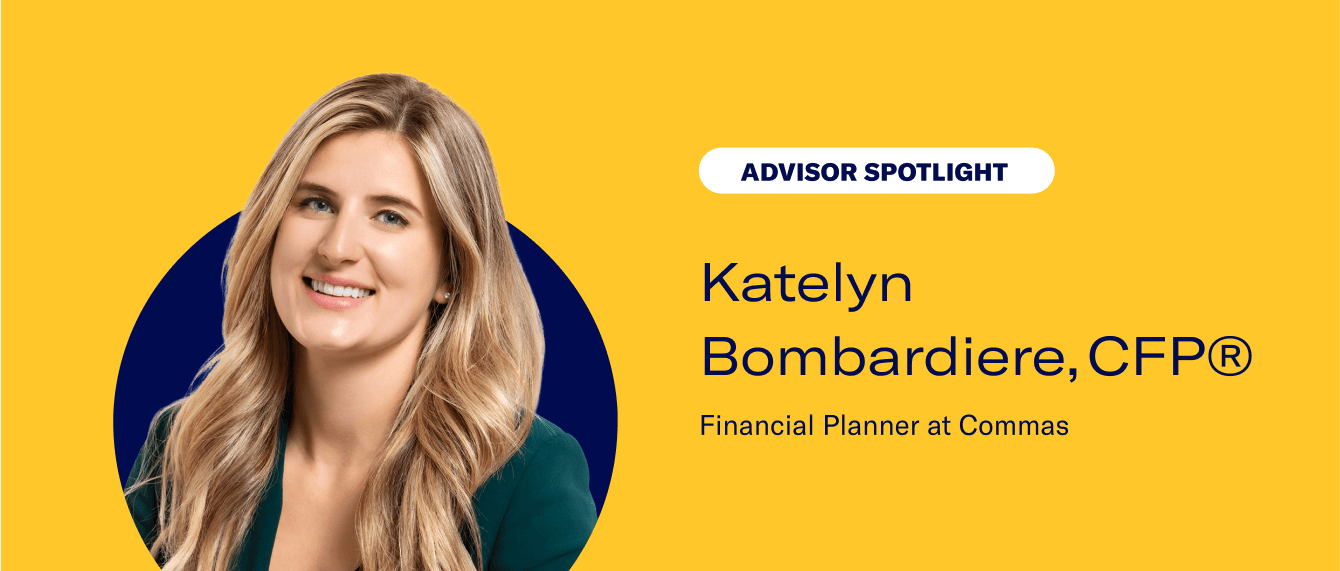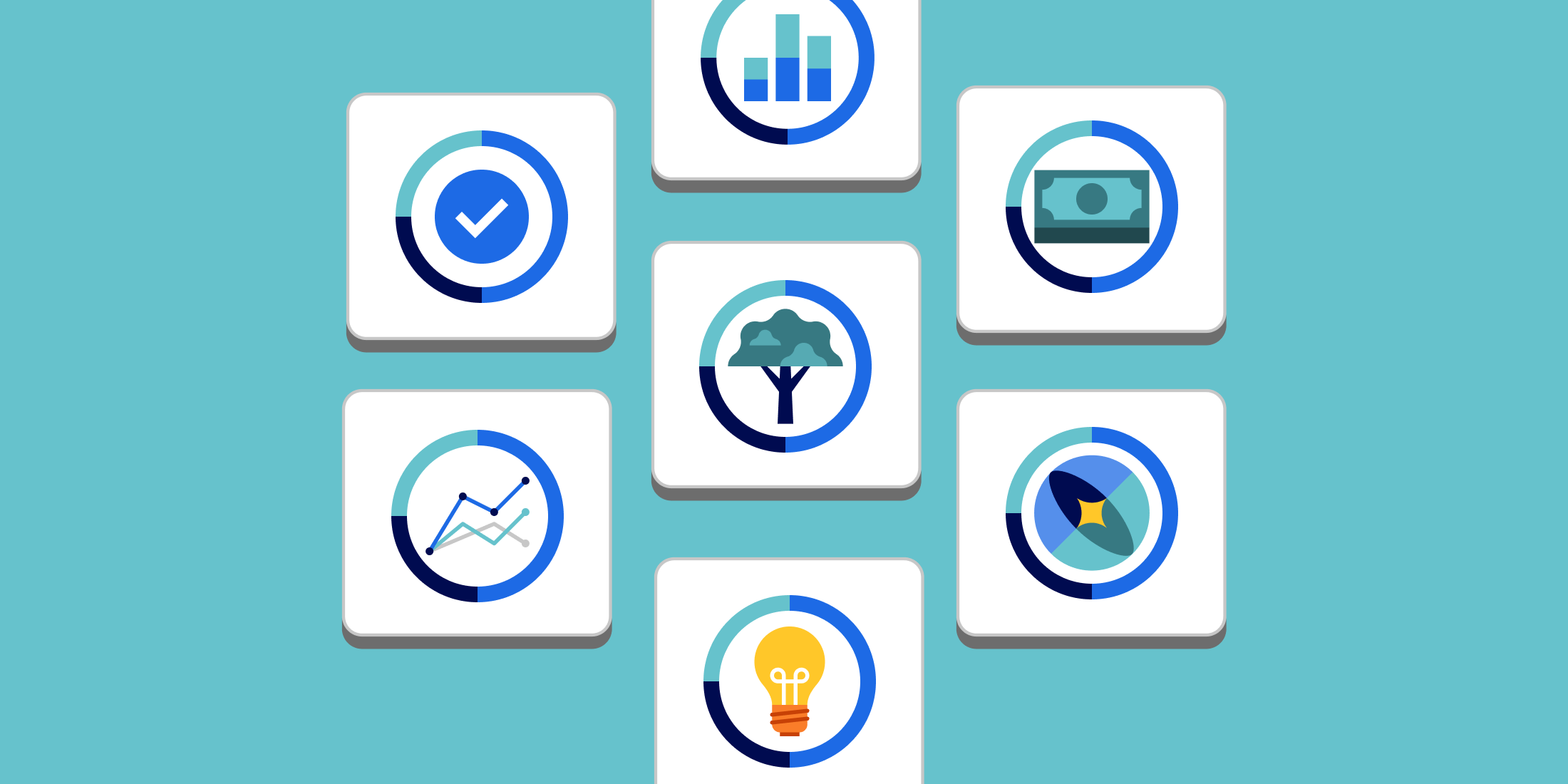Ritu Malhotra
Meet our writer
Ritu Malhotra
Business Development Manager, Betterment for Advisors
Articles by Ritu Malhotra
-
![]()
Advisor Spotlight: Katelyn Bombardiere, Commas
Advisor Spotlight: Katelyn Bombardiere, Commas Nov 16, 2022 9:22:52 AM For this Advisor Spotlight, we welcome Katelyn Bombardiere, CFP®, a Financial Planner at Commas, to chat about her passion for helping the everyday investor. Non-paid client of Betterment. Views may not be representative, see more reviews at the App Store and Google Play Store. Advisor: Katelyn Bombardiere Firm: Commas Bio: Katelyn Bombardiere, CFP®, is a Financial Planner at Commas, a fee-only financial planning firm based in Cincinnati. Katelyn started her career in the high-net-worth wealth management industry where she quickly realized her passion for helping the "everyday" investor. She sought a different approach to help people (like her friends, family and peers) without worrying about asset minimums. Firm Bio: We all don't have millions of dollars—but we all have goals. Commas is a financial advisory that provides fee-only service to the EveryInvestor: those who might not fit the standards set by traditional high-net-worth advisories but still deserve personalized financial guidance to meet their goals. We offer services with no account minimums, working with our clients at every step of the process and empowering them to create, plan, and achieve their desired money goals. We Are: Encouraging: 0% Judgment Trustworthy: Certified, Not Stuffy Purposeful: Fee-only for All Approachable: We Wear Jeans Why did you decide to become an advisor? As a sophomore in college, I was fortunate enough to go on a trip through the Leeds School of Business at The University of Colorado at Boulder. This trip took a group of students to over 10 different financial firms to introduce them to the possibilities of careers in finance. It was on this trip that I declared my major as finance and figured out that I wanted to be a wealth advisor. From there, I pivoted my internship and career choices to pursue my goal of becoming an advisor. What are some questions that you wish more clients would ask, and why? I think it is important for people who are looking for an advisor to know: if the advisor they are talking to is a fiduciary how that advisor is getting paid the investment philosophy and financial planning process the advisor follows what the advisor's qualifications are. I think gauging a sense of the advisor's passion is important too. You want to work with someone who is passionate about what they do, continues to learn, and shows an interest in you. What do you think is the biggest mistake people make with their money? Either they don't save enough, or they save but don't invest. Another big mistake is not understanding the difference between long-term investing in well-diversified funds and day trading. What does your firm's current tech stack look like? How has technology impacted your work? We utilize Betterment for Advisors as our custodian and Right Capital as our financial planning software. We have created our own CRM platform using Airtable which is a zero code cloud spreadsheet database. This tool allows us to customize our own portal where we house client data, tasks, meeting notes, and the client ledger (types of accounts, where they are held, contributions, notes, etc.). What makes Commas unique, however, is our internal automations through Zapier. For example, after our introduction meeting, the prospect is automatically sent an email with the next steps (signing up for our fee, completing a questionnaire and opening a Betterment account with our client agreements). Once they complete that step they are automatically sent another email asking them to upload documents to our secure portal. Those documents then file themselves into the correct client folder. The clients are then prompted to schedule our discovery meeting. This process continues all the way through the client onboarding process, and even when it comes time for generating annual reviews. These automations are what allows us to service our clients more successfully. They decrease the time we spend on busy work—account opening paperwork, filing documents, creating review outlines, sending template emails, etc.—and increase the amount of time we get to meet with clients and work on their financial plans. How have the recent trends toward remote and hybrid work impacted your relationship with clients? The remote work trend has only strengthened our client relationships as we were already well equipped from a technology standpoint. Our client meetings are generally 30 minutes to an hour, which is on the shorter side when looking at some other wealth management firms. I think our clients like the ability to have a quick meeting and get back to their day. They are just as busy as we are! This also allows us to work with clients all across the country. What do you think is the biggest opportunity for advisors today? To work with the everyday investors and show them that they are qualified to work with an advisor. You don't have to have thousands or millions of dollars to get good financial advice from a trustworthy source. This is also an opportunity to prove that fiduciary financial advisors are trustworthy professionals, not shifty sales people. If you won the lottery, what would you do with the money? Treat myself to a nice international vacation, set aside some funds for my closest friends and family (as long as they invest it for their futures), and invest the rest to ensure that I can attain all of my goals and retire comfortably. If you could only give one piece of financial advice, what would it be? If you are young, start investing today—even if it is $10/month! If you are older, still get started today! I also can't help but advise that you talk to a financial advisor (fiduciary!). Every single person's financial situation is different, and having the peace of mind that you are on track is so powerful. Yes, you can absolutely do this on your own, but do you have the time or passion to do it? Will you be 100% confident in your choices? If you are sick, you go to the doctor. If you have a toothache, you go to the dentist. If you have finances to manage (spoiler alert we all do), why not talk to a financial advisor? -
![]()
FAQ: Agreement Automation Process
FAQ: Agreement Automation Process Sep 27, 2022 12:00:00 AM The Betterment for Advisors Client Agreement Automation function will make onboarding your new clients fast, easy, and completely paperless. Will my firm need to update our ADV and/or Customer Agreement to reflect the incorporation of Betterment for Advisors into my practice? Yes, you will need to update your Form ADV Part 2A and most likely your Customer Agreement to reflect the incorporation of Betterment for Advisors into your practice, including (among other things) how your firm uses Betterment’s sub-advisory and brokerage services, and Betterment’s fees. Since each situation is unique, please consult with your attorney or compliance officer. Can Betterment for Advisors automate the signing of my agreement with my client? Yes, you can provide PDF versions of your client agreement, Form ADV Part 2, and privacy policy to include as part of the electronic signup process a client undergoes with Betterment. We also provide reporting in your dashboard about which versions your clients have agreed to, and when. You can read more about our agreement automation feature, including legal disclosures, here. What relationship does the client have with Betterment? Betterment acts as the sub-advisor to your client. You still remain the primary advisor to your client. When your client goes through the new account opening process, they will sign an agreement with Betterment directly as the sub-advisor, and, if you wish, an agreement with your firm directly as the primary advisor. Describe the process your product uses to convert information provided by the client into a risk profile in the interview process. The platform automatically recommends investment goals and associated recommended allocations for each such goal for new accounts established on the platform using the client’s age, information provided by the client during account creation regarding a particular financial goal, and the type of legal account. Am I able to see an archive of electronically executed client agreements? If so, what does this look like? If you enable the agreement automation feature to deliver a paperless account opening process for your clients, an archive of the date/time stamp and the version of the agreement that each client electronically signed is housed on the “Agreements” tab of the advisor dashboard. To learn more about our agreement automation feature, please see here. -
![]()
Questions about Using Dimensional Funds through Betterment for Advisors
Questions about Using Dimensional Funds through Betterment for Advisors Sep 23, 2022 12:00:00 AM Advisors using Dimensional Funds through Betterment can create their own models from scratch or select from a range of pre-built models What is the process for becoming approved for access to Dimensional Funds on the Betterment for Advisors platform? Generally, you will go through an introductory and educational meeting with Dimensional Fund Advisors, after which you should be approved to access Dimensional Funds on our platform. This process can be accomplished in as few as 2 to 3 days. Please email connect@bettermentforadvisors.com to kick-off the approval process. If I am an advisor with access to Dimensional Funds, can I also access them on Betterment for Advisors? Yes, if you are already an advisor with access to Dimensional Funds, you will also be able to access them on the Betterment for Advisors platform. Please contact us at support@bettermentforadvisors.com and we will enable access upon verification from Dimensional Funds. If I already use Betterment for Advisors and have been approved by Dimensional, how long will it take me to get access to create and use Dimensional portfolios once I've made the request? Once you’ve notified us via a message to support, we’ll update your Dimensional Funds status in the Betterment for Advisors platform within 2-3 business days. You’ll receive a confirmation email from us at that time. If I'm new to Betterment for Advisors, how long will it take me to get access to Dimensional Funds once I've completed the process? We typically review new firms on the platform within 5 business days. Please notify us during this time that you are approved to sell Dimensional Funds by sending a message to support@bettermentforadvisors.com. This will allow us to provide access to the Betterment for Advisors platform + Dimensional Funds as soon as your firm’s application is approved. Will there be model portfolio templates available for me to use? We have several templates available for administrators to use as a starting point. Each Dimensional Funds template portfolio corresponds to a specific allocation between equities and bonds and is intended to be broadly diversified. You can use these templates as a starting point. The colleague(s) who have administrator access to Betterment for Advisors will be able to create custom model portfolios using Dimensional Funds. This allows for adjustment of the funds included in the portfolio and their weights. How do I create my own portfolio once approved? Once your firm is approved for access to Dimensional Funds via Betterment for Advisors, your firm's admin person will be able to create model portfolios with Dimensional Funds. It’s easy to create and brand your own custom portfolios from scratch. Firm admins can create client portfolios directly from their Advisor Dashboard through 3 easy steps: Select the “Portfolios” tab on the left Choose the tab labeled “Dimensional Portfolios” Select “Create Portfolio” If additional members of your team need administrative access to the platform, simply have your firm’s primary contact notify us at support@bettermentforadvisors.com. Contact us if you want to become approved with Dimensional Fund Advisors or learn more about Dimensional Funds on the Betterment platform. If you click the link above, Betterment may share your firm name with Dimensional in order to determine firm eligibility to use Dimensional Funds. -
![]()
FAQ: Advisor Dashboard & Reporting
FAQ: Advisor Dashboard & Reporting Sep 23, 2022 12:00:00 AM Frequently asked questions about the Advisor Dashboard and Reporting Does each advisor have their own dashboard? Yes, each advisor within your firm has their own account and dashboard that provides access to manage their clients’ accounts. Each client that signs up for an account is linked to one advisor within your firm. Can advisors share a household or client with other advisors? Yes, an advisor can assign secondary advisors to any of their households that contain one or many accounts. Secondary advisors have full access to those households, and can be removed at any time from a household’s sharing settings. Here are the steps you'll need to follow when adding a fellow advisor to one of your households: Log onto the Advisor Dashboard On the left, click "Clients" Select the client or household name from the list Select the "Settings" tab On the right, choose "+ Add Secondary Advisor" and enter the first or last name of the advisor you'd like to add. Click the name in the dropdown to complete. The page will load and if successful you'll see a banner with this description "Successfully added (name of advisor) as a secondary advisor to (name of client/household)". What actions can I take on behalf of my client? Advisors can securely co-browse into the client experience to manage individual client accounts. As the advisor, you can take the following actions on behalf of your clients: Add taxable goals Add joint taxable goals Access information on account balances and returns Create ad hoc deposits or withdrawals Schedule or turn off automatic deposits or withdrawals View portfolio details View portfolio performance Adjust allocations Adjust portfolio strategy Access account activity, statements, and tax forms Complete a Traditional IRA to Roth IRA conversion Currently, advisors are able to invite their existing clients to open new legal accounts from within the advisor dashboard by selecting the client's name and clicking "Add account". These accounts include new IRAs, trusts, and joint accounts. Can I add a new IRA or taxable goal for a joint account on behalf of my clients? Yes, we have instructions for opening joint accounts. Follow the same steps for new IRA accounts except on #4. Here you'll need to select the IRA type desired for this client. Can I add a trust account on behalf of my client? Advisors are able to add a trust account for any existing client with just a few clicks. If you’d like to open a trust account for a prospect you’ll first need to invite them to open an Individual Taxable or any of the three available IRA accounts. Once the client opens the account they’ll appear in the Clients tab of your Advisor Dashboard. Follow the steps below to invite them to open a trust account. Select the client's name from Clients Click Add Account Select the radio dial next to “ Trust” for the Account type screen and continue Confirm that this is a US domestic trust and continue The site will give you a chance to provide the trust name, information and documents. This is optional. If you do not provide either the client will have a chance to do so. Enter the account details, define the account purpose, choose the Portfolio Strategy and continue Set the portfolio allocation and continue Confirm the new account details and click send agreements when ready Be sure to review the Trust document requirements and advise the client to submit the correct items. The account will not be approved until these are provided and successfully reviewed. Note: The trust will not be visible in your advisor dashboard until your client consents to the agreements. Once required information and documents have been submitted, trust approval can take up to five business days to complete. You and the client will be notified of the review's outcome via email. Please let us know if you'd like any named trustees added to the account. How do I set a portfolio strategy for my client? For a new client: To define the initial account type and portfolio strategy please choose Invite Client > Complete on client's behalf Select the account type and purpose and continue Select your preferred portfolio strategy from the dropdown then set the target allocation Confirm your client’s details and send. For an existing, funded client on the platform: On the Client page of the advisor dashboard, click into the household (or client) in which you would like to make a portfolio strategy change. Scroll down to the goal on which you'd like to change the portfolio strategy and click the Edit button that corresponds to the portfolio as shown in the image below Select the portfolio strategy and the asset allocation. You can also view a tax impact preview of the change before implementing here. Confirm the portfolio strategy change. The system will automatically execute trades in a tax minimizing manner to reach the new target allocation. Am I able to access information related to my clients’ accounts on the platform? Yes, you are able to access information related to your clients’ accounts— including holdings, balances, and performance information—via the advisor dashboard. How do I remove a client's accounts from my firm? Please follow the steps below to remove the client from your firm's client list: Log onto the advisor dashboard Select the client from the Clients list Click Settings and scroll down to "Household Actions" Click "Remove this household" and complete the confirmation modal by checking the box and clicking "Remove Household" Reporting How do you calculate returns? We use a standard time-weighted return to calculate percentage returns for each goal on the Summary page, and to display returns over time on the Performance page. This return can be thought of as the amount one dollar would have changed if it was invested at the same time as a first deposit. The time-weighted return is unaffected by deposits to and withdrawals from an account, and allows for easy assessment of clients’ investments, and a fair comparison with other investments. Is performance data generated on the platform? Yes, performance reporting is embedded on the client interface. Performance reporting for all client portfolios on the platform is available and the user can select the period of time in question. Additionally, daily performance is also included. Advisors are able to view performance data for all client accounts through the impersonation feature on the advisor dashboard. How are statements sent to my clients? Can I access these statements as well? If so, how? Statements are automatically loaded to your clients’ portals. We also send your clients an email once their statements are ready. You can access your clients’ statements via the impersonation feature on the advisor dashboard. On the “Summary” page, select the “Log in” button next to the client that you want to view statements for. Once logged in as the client, select the “Documents” tab. A full archive of your client’s statements is available on the “Statements” sub-tab. Does Betterment for Advisors generate the tax forms for my clients’ accounts? Yes, tax forms for your clients are automatically imported to their client portals. We will also notify your clients via email when these are ready. Where do clients find tax forms if they have multiple accounts, e.g. a personal account and a trust account? Tax forms are available on the Documents page for each account a client holds on the “Taxes” sub-tab. If clients have multiple accounts, they will need to visit the Documents page for each separate account in order to download their respective tax forms. Where can I find my clients’ 5498 tax forms? When will they be available? Your clients will receive a 5498 form if they had an IRA with a non-zero balance in the tax year that just concluded. This form reports all of the IRA contributions for the previous tax year, including rollovers. The information on the 5498 form will also be reported to the IRS. The 5498 tax form can be found on the Taxes page within the Advisor Dashboard. Select your client's name then click "Taxes". You may also access it via the Documents page in the client portal. Generally this form will be made available each May for the prior year, after the April 15 tax filing deadline. When will clients' tax forms be available? Your clients’ 1099 tax forms are automatically imported to their client portals in mid-February, in both CSV and PDF formats. We will notify them via email when these are ready. The forms are not available prior to February due to the 30-day window related to certain TLH+ requirements, which carry through the end of January. Additionally, we need final confirmations on distributions from fund providers regarding their dividend payout classifications. Betterment strives to provide tax forms well in advance of the deadline when possible. Are the monthly statements co-branded with my firm’s brand? Yes, monthly statements are co-branded with your firm’s brand. What information appears on my clients’ statements? Holdings, balances, and transactions related to your clients’ accounts appear on your clients’ statements. Does Betterment for Advisors generate the statements for my client’s accounts? Yes, statements are automatically loaded to your clients’ portals. We also send your clients an email once their statements are ready. -
![]()
FAQ: Security & Privacy
FAQ: Security & Privacy Sep 23, 2022 12:00:00 AM Learn more about Betterment's security and privacy policies. How does Betterment’s data aggregation functionality relate to the SEC’s custody rule? Advisers may have access to clients’ financial account login and password information for various reasons, including to rebalance the holdings in those accounts, to pay bills for the client, or to facilitate the aggregation of financial information from multiple accounts. Betterment for Advisors provides the ability for advisers to aggregate client financial accounts on the Betterment platform by entering client login and password information via the impersonation function. Advisers, however, should be aware that possessing client login and password information can, under certain circumstances, be deemed to trigger custody over the assets in those accounts. One way a registered investment adviser could be deemed to have custody of a client’s assets is when the adviser has any authority to obtain possession of those assets. An adviser may decide that it is appropriate to have custody over client assets, but doing so gives rise to additional SEC oversight, including a requirement for an annual surprise audit by an independent accountant at the adviser’s expense. Advisers wishing to help avoid triggering inadvertent custody by using impersonation to aggregate client accounts might wish to consider asking clients to sign written instructions limiting the adviser’s authority to make withdrawals from the accounts before the client provides the adviser with login and password information. There may be other ways to avoid triggering inadvertent custody as well. *Note: No information above is, or should be considered, legal advice. If you believe you need legal advice on the subject above, please consult a lawyer. Can my client add a 'trusted contact' for their account? Your client may want to designate a close friend, family member, or other party 18 years or older who we can contact in the unlikely scenario that we suspect your client is a victim of financial exploitation. If your client chooses to designate a trusted contact, they authorize Betterment Securities to contact the individual to disclose information about their account to address possible financial exploitation, to confirm the specifics of their contact information, health status, or identity of any legal guardian, executor, trustee or holder of a power of attorney, or as otherwise permitted by FINRA Rules 2165 & 4512. Your clients can add this information by selecting the "Settings" tab on the lower left of their client portal. Once on this page, they will be able to scroll down to the bottom of the Trusted Contacts section and input the information. Betterment Securities, as a FINRA registered broker-dealer, is required to provide customers this opportunity. How do you maintain security and privacy? We use industry-standard encryption, store all of our data on servers in secure off-site facilities, and implement systematic processes and procedures for securing and storing data. And because we value your trust, we will protect the privacy of information and will never rent or sell your data or your client’s data with any third party for any purpose without your client’s permission. You can find our privacy policy and security procedures here. -
![]()
FAQ: Custom Portfolios for Advisors
FAQ: Custom Portfolios for Advisors Sep 23, 2022 12:00:00 AM Build your own custom model portfolios of ETF funds while leveraging all of Betterment’s sophisticated portfolio management features. What are custom model portfolios? The Betterment for Advisors platform allows advisors to customize portfolios of almost any ETFs, while maintaining access to Betterment’s suite of automated features including: automated rebalancing tax-loss harvesting asset location / tax coordinated portfolios tax-optimized sales for withdrawals glide path rebalancing and more How do I create custom model portfolios for my clients? To get started, log into your dashboard and navigate to Portfolios > Create a portfolio > Custom portfolio. Follow the prompts in the module to create securities groups, determine risk levels for your portfolio, and more. How is this program different from Flexible Portfolios? Previous functionality allowed advisors to customize portfolios using ETFs that are part of the Betterment Core Portfolio Strategy. Now, advisors can use almost any ETF (as long as there is sufficient liquidity and trading volume). Also, custom model portfolios are now eligible for tax-efficient automated features like Tax Loss Harvesting (TLH+) and Tax Coordinated Portfolios (TCP). What are the program requirements? There are no asset minimums or additional fees required to build custom portfolios. I have more questions - who can I talk to and where can I learn more? Please fill out this form, and our team will follow up with you. Security Selection: What securities are supported? Only ETFs are supported at this time. Mutual funds, single stocks, and other securities are not available. What ETFs are supported? Almost all ETFs are supported, as long as there is sufficient liquidity and trading volume. How many different asset allocations can be included in one portfolio? For each custom portfolio, firms can define anywhere from 1 to 25 asset allocations. Betterment Automated Features: What is Tax Loss Harvesting (TLH+)? How does this feature work with custom model portfolios? Tax loss harvesting is the practice of selling a security that has experienced a loss—and then buying a similar asset to replace it. The switch does two things: it allows the investor to realize, or “harvest”, a valuable loss while keeping the portfolio balanced at the desired allocation. Capital losses can lower your clients’ tax bill by offsetting gains and reducing ordinary taxable income up to $3000 per year. The custom model portfolios program allows firms to designate a primary, secondary, and IRA secondary ETF ticker for each asset class to be used for TLH+. Tax Loss Harvesting+ may not be suitable for all investors. For more information, please see our full disclosure here. How does Tax Coordination work? Tax Coordination is designed for investors who are saving for retirement in more than one type of account, including taxable accounts, traditional IRAs, or Roth IRAs generally with the same time horizon. Once you set it up, Betterment will look across all of the accounts grouped under retirement and automatically reorganize which assets are held in which accounts. Of these three types of accounts, each are taxed differently: (1) taxable accounts, (2) traditional IRAs or 401(k)s, and (3) Roth IRAs or 401(k)s. With Tax-Coordination, the assets are then arranged (unequally) across all coordinated accounts to maximize the after-tax performance of the overall portfolio. We do this in a way that keeps the overall allocation the same while boosting after-tax returns. We've outlined the potential benefits of Tax Coordination and some reasons you may not want to use it here. For more information on our estimates and Tax Coordination generally, see full disclosure here. How does Betterment rebalance client portfolios? How does automated rebalancing work? More information about Betterment's automated rebalancing feature is available here. What capital market assumptions are used for balance and spending power projections? Firms can input their own capital market assumptions, or Betterment's team can provide assumptions. -
![]()
Training Video: Link a Bank Account
Training Video: Link a Bank Account Sep 18, 2019 12:00:00 AM Watch our product training video on how to connect a funding account to help your clients transfer cash into Betterment.