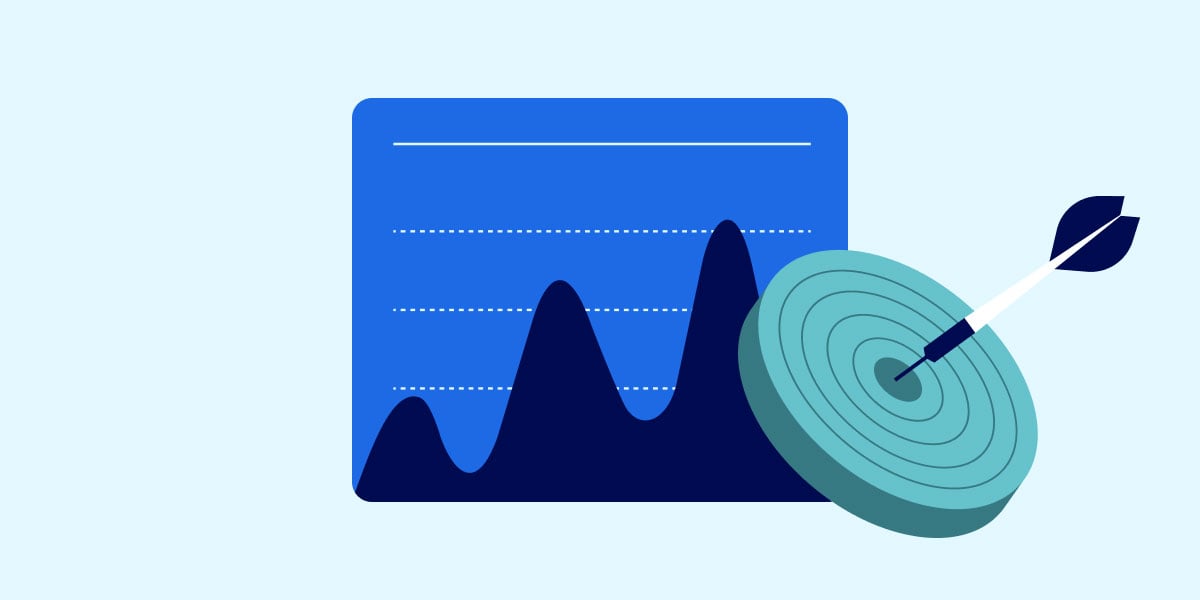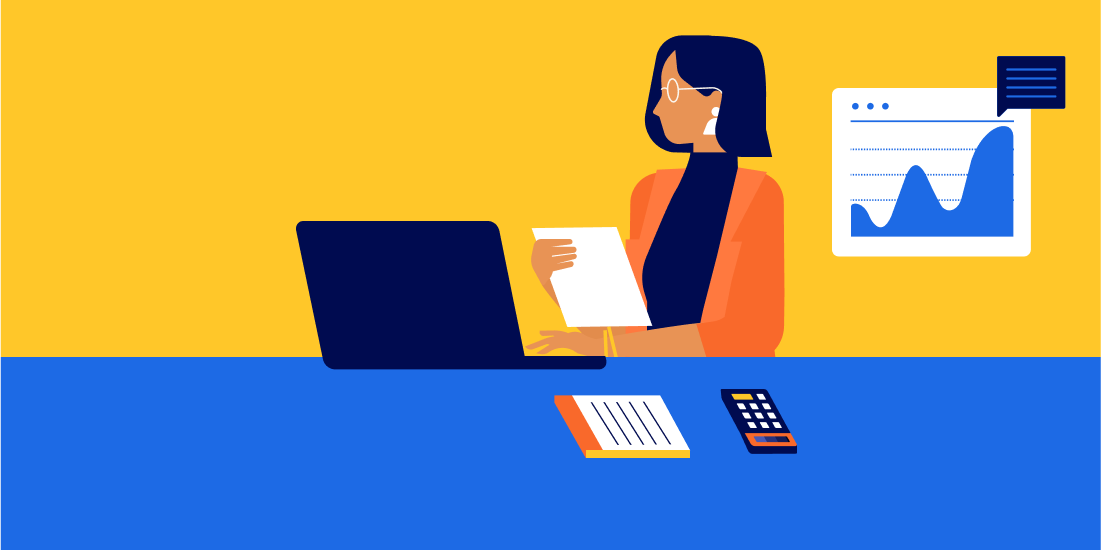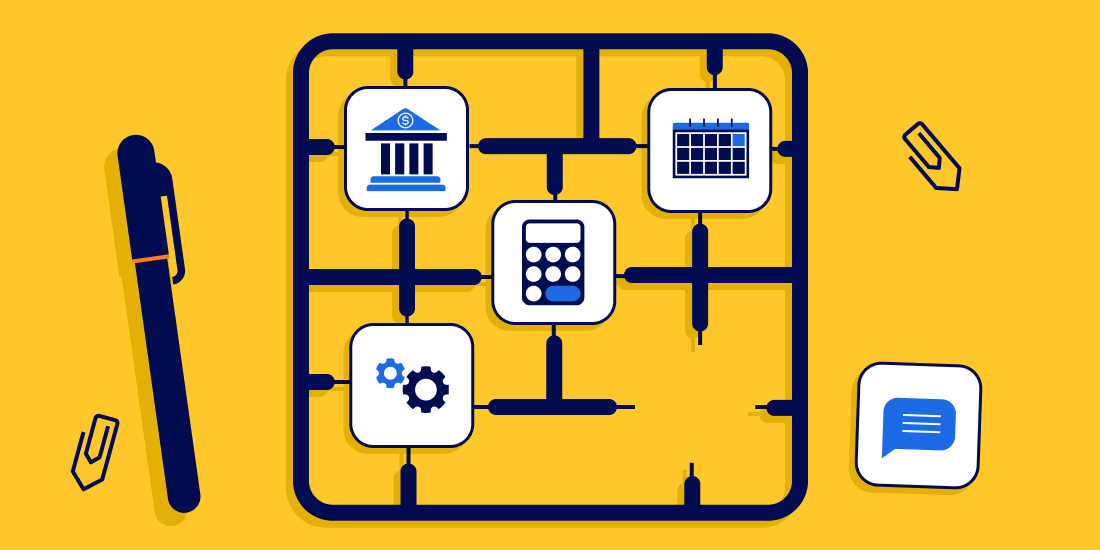Advisor Technology

Featured articles
-
![]()
What's new from Betterment for Advisors
At Betterment for Advisors, our customers are our first priority. We’re constantly working to ...
What's new from Betterment for Advisors At Betterment for Advisors, our customers are our first priority. We’re constantly working to elevate the advisor-client experience, and building scalable technology with your goals in mind. 2024 is off to a great start: Read on to get a sense of what’s new. Table of Contents Portfolio and cash management Mutual funds and more added to custom model menu Simple account migration Bring cash into focus with 5.00%* APY (variable) and recurring transfers Advisor dashboard Co-pilot: Onboarding lockouts and Summary page notifications Client activity reporting Advisor service Get the support you deserve with Transition Services Additional improvements 401(k) matching on student loan payments Editable custom model portfolios Automated 401(k) force-outs Mutual funds, Bitcoin ETFs, and more added to custom portfolio menu This year, we’re increasing our investment choice to give advisors more control in meeting growing client demand for personalization. Take a look at the most recent updates to the custom portfolio menu: Mutual funds: We added over 2,000 mutual funds to the custom portfolio menu, including Vanguard, PIMCO, T. Rowe Price, and Fidelity, in addition to the 1350+ existing ETFs. Stay tuned as we roll out thousands of additional funds in the coming months. Bitcoin spot ETFs: Advisors who want to increase investor exposure to Crypto can now access 11 Bitcoin ETF tickers in custom model construction: GBTC, BITB, HODL, ARKB, EZBC, BTCW, BTCO, FBTC, DEFI, BRRR, and IBIT. Dimensional funds: We offer access to Dimensional funds at a low cost. Now, you can create custom models combining Dimensional funds and other mutual fund families with ETFs, and set custom drift thresholds and capital market assumptions for Dimensional models. Simplify firm-wide portfolio updates with bulk actions Betterment for Advisors’ custom model portfolio builder helps RIAs construct personalized investing strategies at scale. Now, you can move all accounts from one portfolio strategy to another in a single, bulk action. To move accounts, simply: Navigate to the current portfolio assigned to relevant client accounts Select your desired destination portfolio and configure your desired allocation using risk level mapping Choose a tax-aware migration strategy to transition accounts with greater precision and tax-efficiency. You’ll be able to review impacted accounts before submitting the bulk portfolio change request. Bulk portfolio actions power you to make strategic decisions for your clients even faster. Bring cash into focus Managed cash accounts bring more of your clients' assets into your overall orbit, helping you better advise on short and long-term goals, gauge the right amount of risk to take in your clients’ investing portfolios, and open up conversations on investing excess cash. Your clients can now set their own schedule for recurring transfers from Cash Reserve† to IRAs and investing goals—and rest easy knowing there are no overdraft fees. They’ll earn a high yield on cash up until the day it’s transferred (now at 5.00% APY* variable), and you can get the visibility you need to offer more holistic advice. Learn more about Cash Reserve. Streamline client onboarding and the KYC process with Co-pilot Co-pilot is designed to intelligently surface unresolved client tasks, from pending invites and account approvals to failed ACATs and missing beneficiaries. This quarter, we introduced a new section, Onboarding lockouts, to help you quickly surface clients who are blocked from completing their onboarding due to KYC issues. Co-pilot will now signal when clients are actively stuck in the identity verification process, presenting the date of account suspension and the current status of ID review. From the Co-pilot dash, you can quickly unblock clients and streamline your personal to-do lists by: Resending identify verification instruction Uploading your client’s identity verification documents Removing accounts from the list that were already addressed offline. Our product squad is also sprucing up the dashboard Summary page. The new Co-pilot notifications display gives you an overview of active and recently resolved Co-pilot tasks as soon as you log in. Client activity reporting We rolled out a new Clients page experience, with comprehensive search functionality and reporting tools built in. You can now view historical transactions across all your clients from the Activity tab. Sort and filter transaction history by date, account type, and transaction type to get a more detailed view into total weekly flows (no client impersonation necessary). You can also search for an individual client or household by name. When you're ready, export the data you need as a CSV file. We also introduced a recent client transactions display on the new and improved Summary page. Get a detailed summary of the latest account transactions—deposits, withdrawals, rebalances, fees, and more—right from your dashboard. Get the support you deserve with Transition Services Our dedication to independent, small RIAs extends beyond technology. We've long had a human support team in place, and firmly believe that our commitment to service excellence is what sets us apart from other custodians. To that end, we’re actively growing our Transition Services Team. This team works with advisors to minimize disruption to practice operations and clients, from communicating the change, to supporting account opening, facilitating ACATs, and building the new client experience after asset transitions are complete. And the best part: no AUM commitment is required to engage our team. The Transition Services Team has hit the ground running in 2024. See how one $125mm firm with over 300 clients recently made a switch. Gain a competitive edge with 401(k) matching on student loan repayments In January, our 401(k) team introduced a new, bundled solution to help bridge the gap between retirement planning and debt repayment. Student loans are a significant financial obstacle for millions and investors are increasingly looking to their companies for help.1 With this new benefit, your plan sponsor clients can offer employees a 401(k) match on eligible student loan repayments—and gain a competitive edge in attracting top talent. "We know that student debt can be a major impediment to saving for retirement," says Sarah Levy, CEO. "Our industry-first student loan 401(k) matching solution is a compelling addition to our modern 401(k) that will help to broaden plan participation to those whose student debt previously kept them from saving for retirement." How it works: Plan participants can record qualified loan payments on their Betterment 401(k), and employers can then match those payments with a contribution to the individual’s 401(k) account annually or during each payroll period. Edit custom portfolios Managing your custom portfolios is now easier than before. With editable models, you can routinely adjust strategies across accounts to better meet your clients’ needs amidst evolving markets. To edit portfolios assigned to client accounts, simply: Add or remove portfolio holdings Update your desired target allocations Select a tax-aware migration strategy to implement changes across clients. Automated 401(k) force-outs Cut down on time and potential expenses for your plan sponsor clients with 401(k) force-outs. This feature automatically removes former employees' assets from the 401(k) plan, or transitions the assets into an IRA when their total balance is less than $5,000. This automation not only reduces per-participant record keeping fees, but can help keep plans below the 100+ participant threshold for annual independent audits. -
![]()
Tax-Aware Migration Strategies
Advisors have three options when migrating a client to a different portfolio or changing their ...
Tax-Aware Migration Strategies Advisors have three options when migrating a client to a different portfolio or changing their allocation -- each with its own tax-optimization strategy. Minimize short-term capital gains and wash sales When this strategy is selected, the client’s goal will be migrated in a tax-optimized way. For taxable accounts, we’ll seek to sell tax lots that are at a loss or have experienced long-term capital gains, but will continue to hold, when possible, tax lots with short-term gains until they either become long-term gains or become losses. For tax-advantaged accounts, we will migrate without regard to embedded capital gains. Regardless of account type, we will prioritize avoiding wash sales that could lead to permanently disallowed losses for securities held at Betterment. For this strategy, it is important to remember that the account may have high drift in the short run, but if rebalancing is on Betterment’s algorithms will typically rebalance available losses or long-term gains as they arise (subject to any customized drift settings or gains allowance on your client’s account), as long as the security sales involved will not cause any disallowed losses. Set Target Only Selecting this migration strategy will disable automated rebalancing in client taxable and tax coordinated goals assigned to the portfolio. While rebalancing is off, the client’s goal will be transitioned to the new target portfolio by buying underweight securities with cash deposits and dividend reinvestments, while selling overweight securities to fund withdrawals. This election will often result in high drift, especially if the portfolio or allocation change involves a significant change in composition of the portfolio’s holdings. You can re-enable automated rebalancing from your client’s household page or by contacting us at support@bettermentadvisorsolutions.com. If you wish to further manage tax impact, you can also set a gains allowance for your client’s goal prior to re-enabling rebalancing. To learn more about how a gains allowance operates in client accounts, please review our smart transitions disclosure. Rebalance with no tax-impact constraints For this migration strategy, the client’s goal will be rebalanced as soon as possible to the target portfolio. Betterment will perform this rebalance in a tax-optimized way to the extent possible, but we will not delay selling shares even if doing so could lead to a more optimal tax outcome. Choosing this option could lead to the realization of wash sales for securities that have been recently sold. After trading is complete on the change, the account will typically be 100% in balance with the target portfolio. For each of these migration strategy options, Betterment’s Tax-Impact Preview feature is available in the individual client goal migration flow so that the advisor may see an estimation of the effects of the selection. Note that Tax-Impact Preview is not available for bulk portfolio updates. -
![]()
How to set up the eMoney integration
How to set up the eMoney integration Overview The advisor data feed with eMoney allows you to sync all client account information, holdings, transactions, and tax lot information from Betterment to the financial planning software. Leverage the combined power of Betterment Advisor Solutions and eMoney to deliver investment strategies that are more informed and aligned with your clients' overall financial goals. Enabling the integration You can set up this integration for your firm by taking the following steps: Log in to your Betterment advisor dashboard and navigate to Settings > Integrations. Select eMoney from the list and click Connect to eMoney. You will see confirmation that the integration has been enabled. Data will be sent to eMoney within one business day. To complete the integration with eMoney, follow the instructions below: Log in to the eMoney portal Navigate to your Connections Select Add Advisor Connection Select Betterment and follow the prompts to enter your Betterment Advisor ID The connection should be operational by the following day. All data will update on a daily basis. Additional resources On-demand webinar: Client-centric planning with eMoney
All Advisor Technology articles
-
![]()
What's new from Betterment Advisor Solutions
What's new from Betterment Advisor Solutions Apr 4, 2025 9:35:50 AM Discover the latest products and features launched in Q1 2025, designed to enhance user experience, drive innovation, and meet the needs of financial advisors. Table of Contents Solo 401(k)s Billing Plan advisor improvements Account aggregation Advisor Exchange We’re excited to share a range of powerful platform updates, designed to help improve and streamline your client-management tasks. From a new solo 401(k) built for the self-employed to flexible billing options and improved account aggregation, check out all the latest upgrades. And, don’t miss our new video series Advisor Exchange, hosted by Tom Moore (more on that below). A better solo 401(k) is here We’re excited to share that solo 401(k)s are now available on our platform. With higher contribution limits (compared to SEP and SIMPLE IRAs) and no income restrictions, solo 401(k)s can help you maximize retirement savings for your self-employed clients. Offering solos can help you: Expand your service offering. Attract clients with self-employment income and solo business owners. Streamline wealth management. Consolidate clients’ accounts in one place, fostering more holistic planning. Strengthen client relationships. Provide diverse, tax-efficient retirement solutions and long-term planning. The Betterment solo 401(k) features: Fast, paperless account opening and e-Signature on plan agreements Digital funding for both employer and employee contributions (ACH or bank deposit) Spouse participation at no additional cost Roth and traditional tax strategies Record-keeping services provided by Betterment. –See the new solo 401(k)– Easy fee billing from Cash Reserve We’ve expanded our billing options. Now, you can assess fees directly from clients’ Cash Reserve accounts, increasing flexibility and efficiency in fee management. This can help: Improve cash flow management: You can help clients avoid liquidating investments to cover advisory fees, reducing potential tax implications. Create a seamless client experience: Ensure fee payments are handled smoothly from available Cash Reserve balances, which lets clients maintain their investment strategy without interruption. Customize billing plans: Tailor the fee structures to client preferences, and provide a more personalized approach to portfolio management. Cash Reserve offered by Betterment LLC and requires a Betterment Securities brokerage account. Betterment is not a bank. FDIC insurance provided by "Program Banks", subject to certain conditions. Learn More. * Get greater visibility into plan-level information We understand that every advisor has a unique approach to plan management. Whether you manage investments yourself or rely on Betterment’s 3(38) services, our 401(k) solution gives you the flexibility you need. With our latest unlock—the “Investment Options” tab—you’ll get access to different investment details depending on who holds the 3(38) role. 3(38) advisors: View the active fund menu for each plan, select fund details and view more information like expense ratios, fund performance, benchmark performance and prospectuses. You can download your active fund menu and aforementioned details to a .CSV file as well. Betterment 3(38) / sub-advisory role: See all available model portfolio strategies (with Core as the default QDIA investment), and select a portfolio to view its performance history, projections and holdings based on an example allocation or risk. This clear, centralized view of fund menus and portfolio options helps improve decision-making and streamline plan management. Unlock faster, actionable data with 20 new reports We know you often need to access plan data quickly ahead of client meetings. That’s why we’ve added 20 new reports—now available directly in the advisor experience on the Betterment platform. These include both participant-level details, like deferral rate history and inactive participants, and plan-level insights, such as unallocated funds and investment activity over time. With time-based metrics and a deeper view into plan performance, these reports equip you to lead more informed, impactful client conversations. –Explore our 401(k) solution– Link external accounts to joint and trust accounts We’re happy to announce this once sought-after feature is now a reality: Clients can now connect external accounts with their joint and trust accounts. Using Betterment’s advanced aggregation features, you can: Get visibility into your clients’ held-away assets so you can craft more informed investment strategies. Move money faster, now that clients have even more ways to fund their investments and manage trust distributions without the hassle of manual transfers. Tune into our brand new video series Hosted by Tom Moore, Head of Betterment Advisor Solutions, Advisor Exchange will feature financial advisors and innovators across the industry, unpacking their success stories: highs, lows, and lessons learned along the way. Because no one understands the unique challenges and opportunities of financial advising as those living it. –Tune in– And, you can always suggest a topic or nominate an advisor who has inspired you. We’ve had a jam-packed quarter, and there are even more upgrades planned for Q2. Stay tuned. If you’d like to learn more about Betterment Advisor Solutions, book a demo. -
![]()
Going independent: 4 key questions before starting your own RIA
Going independent: 4 key questions before starting your own RIA Jan 30, 2025 12:00:00 AM Thinking of breaking away to become an independent RIA? Ask yourself these four key questions first to help set your new firm up for success. The data looks promising if you’re looking to start an independent RIA… In 2024, PlanAdviser reported that the average Millennial who works with a financial advisor started looking for advice at age 29. That’s nine years younger than Generation X and 20 years younger than Baby Boomers. The great wealth transfer is now projected to be $124 trillion, and the population of Millennials in the U.S. hovers over 72 million people. There may have never been a better time to start an independent RIA looking to serve a growing high-net-worth market with demand for financial advice. But starting your own firm is a big undertaking–and a daunting one. Building your confidence starts with thinking through important facets of your plan. First, consider what success would look like for you. Many advisors who go off on their own, do so to gain more freedom and flexibility professionally—and personally. So, it’s important to think about what matters most to you. Below, we’ve laid out four key questions, as well as a business plan, to help you build a solid foundation for your firm. Question 1: Who do you need to support your firm? As you start an independent RIA, establishing strategic professional partnerships can help ensure you have the necessary resources and expertise to navigate the transition smoothly. These partnerships provide critical support in areas like compliance, technology, and operations, enabling you to set up a strong foundation for your practice from day one. You’ll likely need support from some, if not all, of the following professionals: Attorney: Throughout the transition, your legal counsel can offer valuable guidance, like reviewing your existing non-compete agreements with your current employer, helping you establish a business entity, and providing overall protection for your interests. Attorneys are a key resource, who can offer expertise on how to register a new business, for example. Online legal solutions can also be a solution if costs are a concern early on. Tax advisor: Having a tax advisor from the outset of going independent can be beneficial in addressing any tax-related questions or concerns that may arise. Thorough tax planning can help your firm remain in compliance and reduce your tax liability as you start a business. For example, your firm may qualify for tax credits available to new businesses. A tax advisor can help you claim all credits and deductions that you may not have known to be available to you. Compliance consultant: As an independent RIA, you will be required to have a Chief Compliance Officer (CCO) to oversee and ensure the firm's adherence to regulatory requirements. You can take on this role yourself, appoint an employee, or outsource the responsibility to a compliance consultant. Outsourcing the CCO function can be particularly beneficial during the registration phase, as it allows you to leverage the expertise of a seasoned professional, saving you valuable time. For example, a CCO can help with filing Form ADV and related documents, navigating SEC or state registration requirements, drafting tailored compliance policies, transition planning, and setting up necessary systems for recordkeeping and reporting. Marketing agency or freelancer: A polished brand is a key ingredient in ensuring prospective clients view you as a trusted, professional firm. A skilled marketing consultant or agency can help you develop a strong brand identity, create effective marketing strategies, and establish a differentiated brand presence. Services they provide can include website design, social media management, content creation, and lead-generation campaigns. Other RIAs: While you may not want to talk with direct competitors, seeking guidance from fellow RIAs who have successfully navigated the transition to independence can be valuable. By consulting with peers who have started their own RIAs, you can gain valuable insights and advice, which can help increase your confidence and better prepare you for potential challenges. If possible, speaking with RIAs who have made the transition from your current firm can provide particularly relevant and nuanced guidance, as they will have firsthand experience with the unique circumstances and obstacles you may face. We’re here to support you, too. At Betterment Advisor Solutions, we take pride in being a trusted guide for advisors looking to make the leap to become an independent RIA. We provide 1:1 support as you start your firm. Have questions? Talk to us today. Question 2: Where is your time best spent running your firm? When you’re first starting your firm, you’ll quickly find yourself wearing many hats. It’s important to understand your bandwidth and the key actions you need to take to build a successful independent RIA. For example, if you have few clients when you start, then business development, client experience, and business processes will likely require more of your time as you focus on growing your book. As more clients come onboard, your priorities will shift. Once you have a healthy book of clients, you’ll need to evaluate which activities are most valuable to your firm. For example, should you spend your time on investment management and portfolio construction? Or would it be better to outsource these tasks, and devote more time to clients and holistic financial planning? Review the following common activities, and prioritize those you feel are most important for your firm’s success: Business development: Attracting and acquiring new clients to grow your business Client transition and onboarding: Establishing a clear process for account setup and communication, including setting up client households and opening as many different accounts as needed Client experience: Delivering exceptional service and building strong relationships with existing clients and identifying opportunities to offer additional services, like tax or estate planning Business processes: Managing the operational aspects of your firm, such as compliance, marketing, and technology Wealth management: Providing holistic financial guidance tailored to clients' goals, such as retirement, education, and charitable giving Portfolio management: Developing and implementing investment strategies tailored to each client's unique needs and goals In our 2024 Advisor Survey, we found most advisors spend the majority of their time on financial planning. You can use the data below as a benchmark to compare how you spend time, but keep in mind the additional needs of your firm as you start the process of going independent. Question 3: What will your RIA tech stack look like? The term “tech stack” simply refers to the collection of software platforms and tools that you use to do business—and deciding what it looks like is one of the most important decisions for your new firm. Your tech stack can make or break your firm’s efficiency and the quality of service you provide to clients. It will include many different and often integrated software, but at the end of the day, it should be driven by this question: “How do I need to spend my time?” For example, you’ll likely want CRM (customer relationship management) software to track and manage all of your client data and interactions in one place. Without CRM, you’ll spend time manually tracking client engagements in spreadsheets, taking away time from serving clients. The four essential components of an RIA tech stack A comprehensive tech stack for independent RIAs should include the following four essential pieces of software. Custodial solution: Selecting a custodian is one of the most significant decisions for your firm. Your custodian is responsible for the safekeeping of the assets, processing transactions, and providing administrative support. Look for a custodian with strong tech capabilities for you and your clients—and the ability to integrate with your broader tech stack. Portfolio management: These technologies enable you to efficiently and effectively manage your clients' investments. The right portfolio management platform can range from providing simple model marketplaces to full-end-to-end tooling, including tax-optimization technologies, portfolio customization options, and more. Some custodians offer built-in portfolio management software, which can help your firm cut costs and streamline your operations. Financial planning: Financial planning technologies allow you to create comprehensive, customized financial plans to help clients budget, set goals, and plan for taxes. Many financial planning platforms integrate with custody software and customer relationship management (CRM) software, enabling a seamless and holistic approach to client service. CRM: CRM software is essential for managing client communications, collaborating with your team, and building long-term relationships with clients. A good CRM should be able to integrate client data from multiple systems and integrate with marketing automation technologies to track your client information and potentially send, or at least enable, personalized communications. Additional tools to support your firm's operations To run an efficient and effective firm, you may also require other tools, which can range from free platforms to robust solutions. Some of these tools you may wish to consider include: Compliance software: Compliance software covers a range of solutions, from simple archiving of firm communications to advanced cybersecurity strategies. In addition to software, your firm may require compliance consulting services, which can be provided by the software vendor or a separate third party. Accounting software: Manages your firm's finances, tracks expenses, and generates invoices. Billing software: As you sign clients, you’ll want to make sure you have billing software that integrates with your tech stack. Betterment’s fully integrated billing solution lets you set a fee schedule for each household during onboarding and automate collection and reporting. Marketing software: Automates marketing campaigns, manages social media, and tracks lead generation. Scheduling software: Streamlines client meetings, appointments, and communications. Video conferencing software: Facilitates remote meetings and collaborations with clients and team members. File management software: Securely stores and manages client documents, contracts, and other sensitive information. AI notetaking software: Automates note-taking, transcription, and data entry, freeing up more time for high-value tasks. As you review different software solutions, we can’t stress enough the need to look for platforms that integrate with each other. By carefully selecting and integrating these tools, you can build a robust tech stack that supports your firm's growth, efficiency, and ability to deliver exceptional services to clients. With Betterment Advisor Solutions, you’ll get a vertically-integrated product that combines custody with your most critical practice software, including onboarding, trading (or portfolio management), reporting, and billing. We recommend reviewing your tech stack on an annual basis to ensure it remains aligned with your firm's evolving needs and goals. Question 4: How will I transition my current clients to my new firm? Your current clients will be your most valuable ones as you start your independent firm. Client onboarding is a crucial phase of going independent. Although you may not be able to discuss your plans to start your own firm just yet, you can begin laying the groundwork for a successful transition. Talk to an attorney: Consulting with your attorney can be a smart move to ensure you're not violating any existing company policies or agreements. If permissible, start compiling a list of clients you'd like to invite to join your new firm. This may include gathering their contact information, such as names, addresses, phone numbers, email addresses, and account titles. Select your clients strategically: As you consider which clients to bring on board, take a strategic approach. Starting your own firm presents an opportunity to specialize in a specific niche or target market. Think carefully about the types of clients you'd like to serve and the services you want to offer. By defining your ideal client profile and target market ahead of time, you'll be better equipped to develop effective marketing and business development strategies when you launch your firm. This clarity will help you hit the ground running, allowing you to focus on building strong relationships with your new clients and growing your business from day one. Bonus: Building your business plan A business plan is not only helpful for you, as you start and manage your own firm, but it’s helpful for any key employees and partners of your firm. For example, a marketing agency or outsourced Chief Compliance Officer can use the information in your business plan to better serve your needs as they provide tailored advice and strategies to help grow your firm. Below is an outline to follow along with some tips for completing each section. Independent RIA business plan outline Executive summary: A brief overview of your RIA firm, its mission, goals, and objectives. Try to clearly explain why your firm exists in two to three sentences. The information in your executive summary can serve as a guiding light for many important stakeholders. For example, for you and your employees, it explains clearly why your firm exists. And for clients and potential clients, the language in this section can be used on your website and in other client communications focused on highlighting your firm’s mission. Company description: A detailed description of your RIA firm, including your history and details on any key employees, the business entity structure, and ownership structure. Writing this section ahead of starting your firm can help you have a clear understanding of steps you may need to take, such as creating an LLC and planning who will serve in key roles at your firm. For example, this section should detail who (internal employees or outsourced consultants) will oversee investment management, technology operations, compliance, and day-to-day operations. Market analysis: An analysis of your firm’s target market, including demographics, financial needs, and trends, as well as a competitive analysis of other RIAs in your market. You can conduct a market analysis yourself or work with a market research agency to assist with more in-depth analysis. If conducting market research yourself, you can leverage free data from the United States Census Bureau or Data Commons and then add paid data sources as needed. Services and products: A description of the investment services and products offered by your firm, including but not limited to portfolio management, financial planning, and other advisory services. Your services and how you price them should align with the needs of your target market defined in your market analysis. For services like financial planning, list out exactly what that will entail for your clients, including services like cash flow management, tax planning, retirement planning, estate planning, and risk management. Being very detailed in this section will allow you and your clients to understand what they are getting from your services. Marketing and sales strategy: A description of your firm’s marketing and sales strategy, including how it will attract and retain clients. One common approach to outlining a marketing strategy is using the “4 Ps” for your firm. The 4Ps help you document Product, Price, Place, and Promotion to help you build a strategy for promoting and distributing your services to the right audience. See our guide for creating a marketing plan using the 4Ps. If you have larger growth plans, this section can also describe your firm’s growth and expansion plans, including its strategies for increasing revenue, expanding its client base, and entering new markets. Operations and management: A description of your firm’s operational structure, including its management team, staff, and technology infrastructure. This section should cover the hardware, software, and network systems needed to run your firm and clearly explain how you plan to integrate your tech stack to run your firm efficiently. Financial projections: Financial projections, including revenue, expenses, and profit projections, as well as a breakdown of your pricing and fee structure. More formally, these projections should be used to create a three-year income, balance, and cash flow statement forecast to help with planning and goal setting. Also, as you transition from your current job to your independent firm, consider the funds you may need to set aside for personal expenses as you start your firm without much or any income. Compliance and risk management: A description of your firm’s compliance and risk management procedures, including its regulatory requirements and internal controls. Risk assessments should be conducted for regulatory compliance, market volatility risk, cybersecurity risk, and other practice areas such as marketing, advisor compensation, and trade execution. Human resources and staffing: A description of your firm’s human resources and staffing plan, including its staffing needs, training programs, and employee benefits. This section will be more straightforward if you’re a solo advisor, but it's important to clearly define staffing needs and roles if you have additional team members. Betterment Advisor Solutions is your partner for going independent Going independent means wearing a lot of hats as you grow your own firm. With Betterment Advisor Solutions, you get an all-in-one custodial platform that integrates and automates your most essential practice management and portfolio management tasks. From onboarding new clients to performing operational tasks and ongoing portfolio management, our team and technology will help advisors like you get set up with tooling to ensure you can cover many of your bases early on. We support hundreds of RIAs, helping them streamline their practices’ operations and technology. Take Eric, for example… “I run a solo practice — having a solid tech stack is essential to running my business successfully, especially with back office responsibilities. Having a partner like Betterment helps me streamline client onboarding and ongoing investment support so I can focus on other aspects of my business.” —Eric Rodriguez, WealthBuilders We’re here to answer your questions and be your guide as you set out on your independent RIA journey. Ready to talk? -
![]()
How to set up the Elements integration
How to set up the Elements integration Jan 24, 2025 2:24:58 PM Overview Elements is the way to deliver financial conversations at scale. With the financial vitals framework, giving advice quickly has never been easier. Advisors can connect their firm’s client data to Elements through Betterment’s data feed to ByAllAccounts. The information sent through the ByAllAccounts feed includes: Account information Balance details Enabling the integration You can set up this integration for your firm by taking the following steps through Betterment: Log in to your advisor dashboard and navigate to Settings > Integrations. Select Morningstar from the list and click Connect to Morningstar ByAllAccounts. You will see confirmation that the integration has been enabled. Data will be sent to ByAllAccounts within one business day. To link ByAllAccounts to Elements: Log in to Elements and navigate to the puzzle piece icon. Hit view details under the ByAllAccounts and request access. Be sure to save your username and password to BAA at this stage. Once you have these credentials you can set up the feed: Navigate to BAA through the Elements platform as above. Go to the “Credentials” tab at the top. Click “Create Credential.” In the pop-up window search for “Betterment Advisor - SFTP Access.” Select it and click “Next” at the bottom. Fill in the ID and Password you set up from the previous emails. Click “Save and Aggregate” at the bottom. -
![]()
RIA software: How to select custodians and tech providers
RIA software: How to select custodians and tech providers Jan 17, 2025 1:30:39 PM See what software is most important to other financial advisors and get tips (and a free tool) to help your RIA firm navigate tech decisions. In 2024, Betterment Advisor Solutions wanted to explore trends we saw emerging in the RIA space from the next generation of advisors. We surveyed 500 independent RIAs, of which 72% were Millennials (Download the survey). Below are our key takeaways on RIA software, along with tips and tools to help your firm implement new tech strategies. Table of contents: The top-ranked RIA software features Common challenges RIAs face when buying software Three tips for minimizing RIA software buying challenges RIA software ranking tool The top-ranked RIA software features We found that advisors generally find all features at least somewhat important to their daily operations. This stresses the important role that technology plays in the success of independent RIAs. The Top 3 most important features that an RIA software provider could offer for advisors were billing (52%), financial planning software (51%), and performance reporting software (51%) In our RIA survey, we asked the question, “How important are each of the following types of technology/software to your daily operations?” Respondents ranked their selections on a five-point scale, from “Not important at all” to “Very important.” Billing Financial planning software RIA Performance reporting software Tax management tools Cash management solution CRM Model marketplace Risk analytics Digital account opening software Portfolio management software Common challenges RIAs face when buying software Many advisors know the value of technology but are unable to implement new tools effectively for various reasons. When asked about their biggest challenges in implementing technology at their firms, advisors highlighted poor customer service and time spent training their team on new tools. Three tips for minimizing RIA software buying challenges If your firm is in the market for new technology, keep the following tips in mind during your buying process. 1. Assess the strengths and weaknesses of your current tech stack Before you start implementing any new technology, it’s important to first make sure that you understand the ins and outs of your current system so that you know what to look for in the future. There are two important reasons for this: Setting expectations: Knowing details about your current tech stack will help you understand how easy (or difficult) system migrations could be. Depending on your current tech stack, certain tech vendors may be more challenging to migrate to or integrate with. Knowing this will help you map out realistic timelines and costs for your project. Finding unused features: A firm may think they need to migrate off of a certain piece of technology, but in reality, they simply are not aware of all the features that a tech platform offers. This could be the case if you have been using a tech vendor for years and have not explored their updated features. If you are considering changing tech providers because of feature limitations or issues, contact your current vendor and see if they have a solution. Once you have a solid understanding of your tech stack, you can map out a forward-looking strategy involving migrating to new vendors where needed. 2. Map out your firm’s tech strategy Before you start browsing new tech providers, you’ll want to document the strategy and goals you expect to achieve. Ask yourself questions like: Is a simple, easy-to-use interface most important to you? Or maybe, it’s having customizable features? Are you looking to consolidate vendors for ease of management or leverage multiple vendors for best-of-breed tech? Work backward from your strategy and goals to help understand what needs to be done and what type of tech provider you should partner with. There are usually tradeoffs with technology. For example, the easiest tech to implement and provide training on may not offer the most customizable solution. On the other hand, highly customizable tech may be more complex to manage and take longer to get up and running. 3. Create a change management plan Regardless of your tech strategy, having a change management plan will help your team transition to new technology. A strong change management plan will incorporate the following areas: Change management team: Establish a dedicated change management team, or at the very least one leader, who will oversee the implementation process and manage stakeholder engagement, communication, and training. Project plan: Develop a detailed project plan outlining key milestones, timelines, and resource allocations. This should include both technical and non-technical tasks, such as software installation, user testing, and change management activities. Risk assessment: Conduct a risk assessment to identify potential issues that may arise during the implementation process. Develop mitigation strategies to address these risks and ensure the successful adoption of the new technology. Stakeholder analysis: Identify key stakeholders who will be impacted by the new technology, such as employees, clients, and partners. Assess their interests, concerns, and potential resistance to the change. Communication plan: Develop a comprehensive communication strategy to inform and engage stakeholders throughout the implementation process. This may include emails, regular meetings, training sessions, and one-on-one discussions. Training and support: Provide training and support to employees (and clients if impacted) to ensure they understand the new technology and how touse it. This may include online tutorials, in-person training sessions, and ongoing support from technical experts. Monitoring and evaluation: Establish a system to monitor and evaluate the implementation process, including progress against milestones, stakeholder feedback, and performance metrics. Use this information to make adjustments and improvements as needed. RIA software ranking tool Creating a strategic plan of action for your tech stack doesn’t have to be complex. Using the ranking tool below, you can help guide your firm’s strategy in as little as 30 minutes. How to use the tool? As you think through your tech strategy, use the table below to rank each type of RIA software based on its importance to your firm’s goals and level of satisfaction with your current software. You can compare the level of importance to the level of satisfaction to help identify software that you may need to replace with an improved solution, or software that your firm wants to keep and invest in continuous improvements. Complete this ranking tool once or twice a year to help monitor your tech stack’s performance. Pro tip: Print out this chart to manually fill it out. -
![]()
How to set up the Kwanti integration
How to set up the Kwanti integration Jun 18, 2024 2:49:13 PM Overview Kwanti is a prospecting, risk management analytics platform, delivering powerful tools that help financial advisors and portfolio managers optimize their investment strategies. Kwanti’s platform offers comprehensive analytics, portfolio management, and client reporting capabilities designed to enhance the decision-making process and client engagement. The information sent to Kwanti includes: Account information Positions Transactions Tax lots Enabling the integration You can set up this integration for your firm by taking the following steps: Log in to your advisor dashboard and navigate to Settings > Integrations. Select Kwanti from the list and click Connect to Kwanti. You will see confirmation that the integration has been enabled. Client data will be sent to Kwanti within one business day. Additional resources On-demand webinar: Converting more prospects into clients with Kwanti -
![]()
How to set up the Wealthbox integration
How to set up the Wealthbox integration Jun 18, 2024 2:41:03 PM Overview Wealthbox offers beautifully designed CRM for modern financial advisors. We’ve partnered with them so that advisors can view Betterment client account balances and details directly from Wealthbox. The data sent to Wealthbox includes: Account information Positions Transactions Tax lots Enabling the integration You can set up this integration for your firm by taking the following steps: Log in to your Betterment advisor dashboard and navigate to Settings > Integrations. Select Wealthbox from the list and click Connect to Wealthbox. You will see confirmation that the integration has been enabled on Betterment's end and data will be sent to Wealthbox within one business day. Log in to Wealthbox. Go to Applications, select Betterment Advisor Solutions, and click Settings. On the next page, choose Enable and then click Save. You will be able to see client account information on the Contact Record page in Wealthbox by clicking the Betterment tab. This can take a few business days. -
![]()
How to set up the RightCapital integration
How to set up the RightCapital integration Jun 18, 2024 2:38:33 PM Overview RightCapital is a modern financial planning solution. Their software is built to make the financial planning process a breeze for advisors and clients. The integration between Betterment Advisor Solutions and RightCapital enables advisors to easily connect all account information so that values automatically update daily in RightCapital. The information sent to RightCapital includes: Account information Positions Transactions Tax lots Enabling the integration You can set up this integration for your firm by taking the following steps: Log in to your advisor dashboard and navigate to Settings > Integrations. Select RightCapital from the list and click Connect to RightCapital. You will see confirmation that the integration has been enabled and data will be sent to RightCapital within one business day. Once the integration has been enabled, RightCapital will reach out directly with next steps. Please note that the integration will only work for advisors that have funded client accounts on the Betterment platform. -
![]()
How to set up the Redtail integration
How to set up the Redtail integration Jun 18, 2024 2:32:28 PM Overview Redtail is a leading web-based client relationship management (CRM) software firm serving the wealth management industry. We’ve partnered with them on an integration that sends client data once a day, allowing you to find important account information associated with the contact in the Accounts area on the contact record in Redtail. The information sent to Redtail includes: Account information Positions Enabling the integration You can set up this integration for your firm by taking the following steps: Log in to your advisor dashboard and navigate to Settings > Integrations. Select Redtail from the list and click Connect to Redtail. You will see confirmation that the integration has been enabled. Client account information and balances will be available in Redtail within one business day.