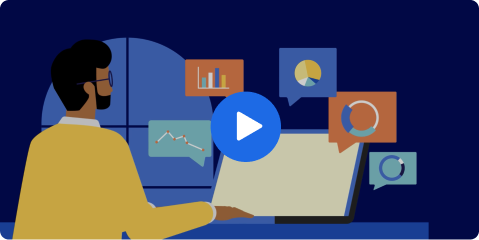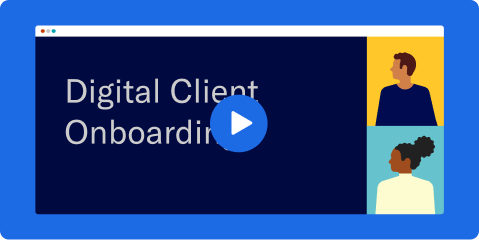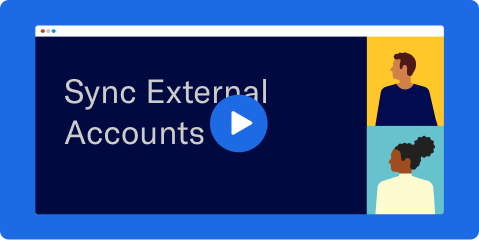Linking a bank account for deposits
Video Transcript
Bank linking is an important first step for clients after they open an account on the platform.
For example, here we have a sample new client named Angela.
Once she logs in, you would direct her to the settings tab in the bottom left hand corner and tell her to click on bank accounts. If Angela were logging in for the first time, she will see logos of several major US banks listed and can simply click on the name of her bank and enter her online banking credentials.
Alternatively, she can also enter her routing and account number to link her bank manually.
Once the account is linked, clients can immediately make a deposit.
Please note linking bank accounts cannot be done by the advisor on behalf of the client. However, once the bank account is linked, advisors can set up deposits and withdrawals on behalf of their clients.