How to implement 401(k) auto-escalation
Historically, employers have had the choice to add automatic escalation to their 401(k) plans, but now SECURE 2.0 is requiring it to help people save.
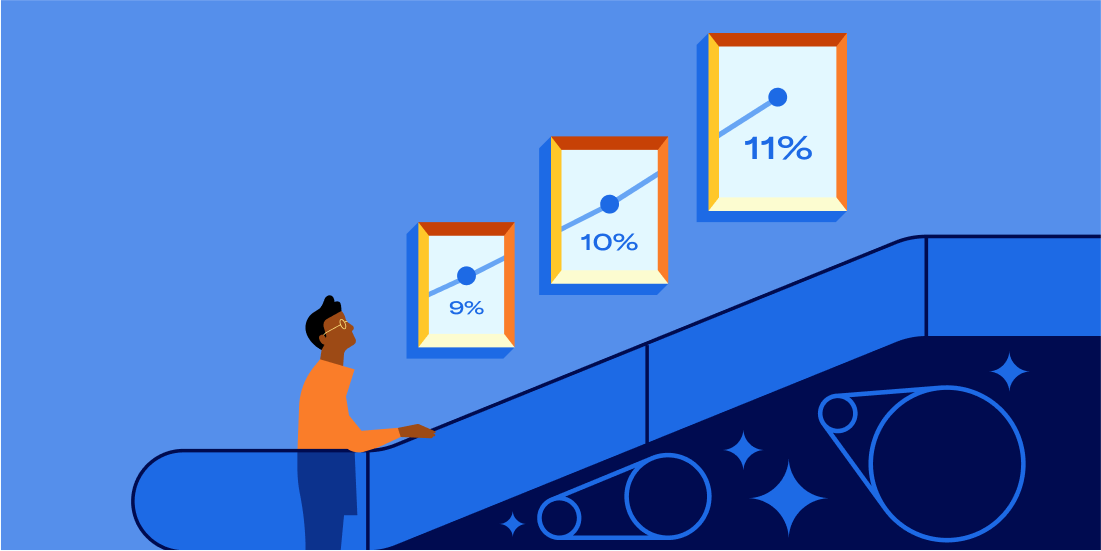
If you are faced with implementing automatic escalation, we've got you covered with advice on how to approach the change, and most importantly, how to communicate it to your employees.
How SECURE 2.0 approaches automatic escalation
Under SECURE 2.0, in addition to requiring automatic enrollment at a default rate between 3% and 10%, 401(k) plans are required to automatically escalate contributions at 1% per year to at least 10% (but no more than 15%). As always, employees can change their contribution rate or opt out of the plan at any time.
Automatic escalation is a requirement for plans with an initial effective date on or after December 29, 2022.
Consider this when setting your maximum escalation rate
When you implement automatic escalation, you’ll need to decide your maximum rate, from 10% up to 15%.
We like to think about automatic enrollment and automatic escalation together. Consider your default automatic enrollment rate when determining the limit to your escalation rate.
- For example, if you have a default enrollment rate of 8%, then a 15% escalation maximum rate might make sense, giving employees more room to grow their savings. Whereas a plan with a 3% default enrollment rate may want to consider a lower maximum escalation rate.
Also, consider your employer match, if you offer one. Most experts recommend saving at least 10-15% of your salary for retirement, and this includes the employer match.
- For example, if you are matching 5% and your automatic enrollment default rate is 8%, any employee who does not change their default rate is saving 13% of their income.
Every company is different. It’s important to review different potential scenarios and keep in mind what your employees will respond best to when setting these default enrollment and escalation rates.
Employee communications
When it comes time to implement automatic escalation, how you communicate the change, along with any other plan changes, to your employees is incredibly important. If an employee doesn’t understand why the change is happening, they may fear it or be surprised to see an increased contribution if they were not expecting it.
Instead, take the time to explain the purpose of automatic escalation. Consider this sample language when implementing the change with your employees:
Recently, a new law was implemented called the SECURE 2.0 Act. Its purpose is to help Americans save more for retirement. Part of the Act that we’ll be adopting is called automatic escalation. Automatic escalation increases an employee’s contribution rate to their 401(k) plan by 1% each year until the contribution reaches [INSERT YOUR PERCENTAGE]. It’s designed to help everyone participating in our 401(k) to build retirement savings.
Most experts recommend saving at least 10-15% of your annual income for retirement and automatic escalation helps get closer to that amount without additional effort. But don’t worry: If you are not comfortable with the escalation, you have the option to change your contribution rate or opt out of the plan at any time. We’re excited about this change and are proud to continue to evolve our 401(k) program to make saving easier.
Feel free to edit this language to fit your organization’s needs, including any mandatory communications. What’s most important is that your employees see automatic escalation as a positive change.
How Betterment at Work can help
As a digital 401(k) plan provider, we streamline automatic escalation on our modern tech platform. We make your employees' experience simple, guiding them through their contribution rates, investment options, and more. Your employees will get the encouragement they need to build their retirement savings.
Want to talk? Reach out to discuss how automatic escalation works or to learn more about our 401(k) platform.
