What are unallocated funds?
Unallocated funds are non-invested assets within the plan. Many 401(k) plans have unallocated funds as a result of daily plan administration.
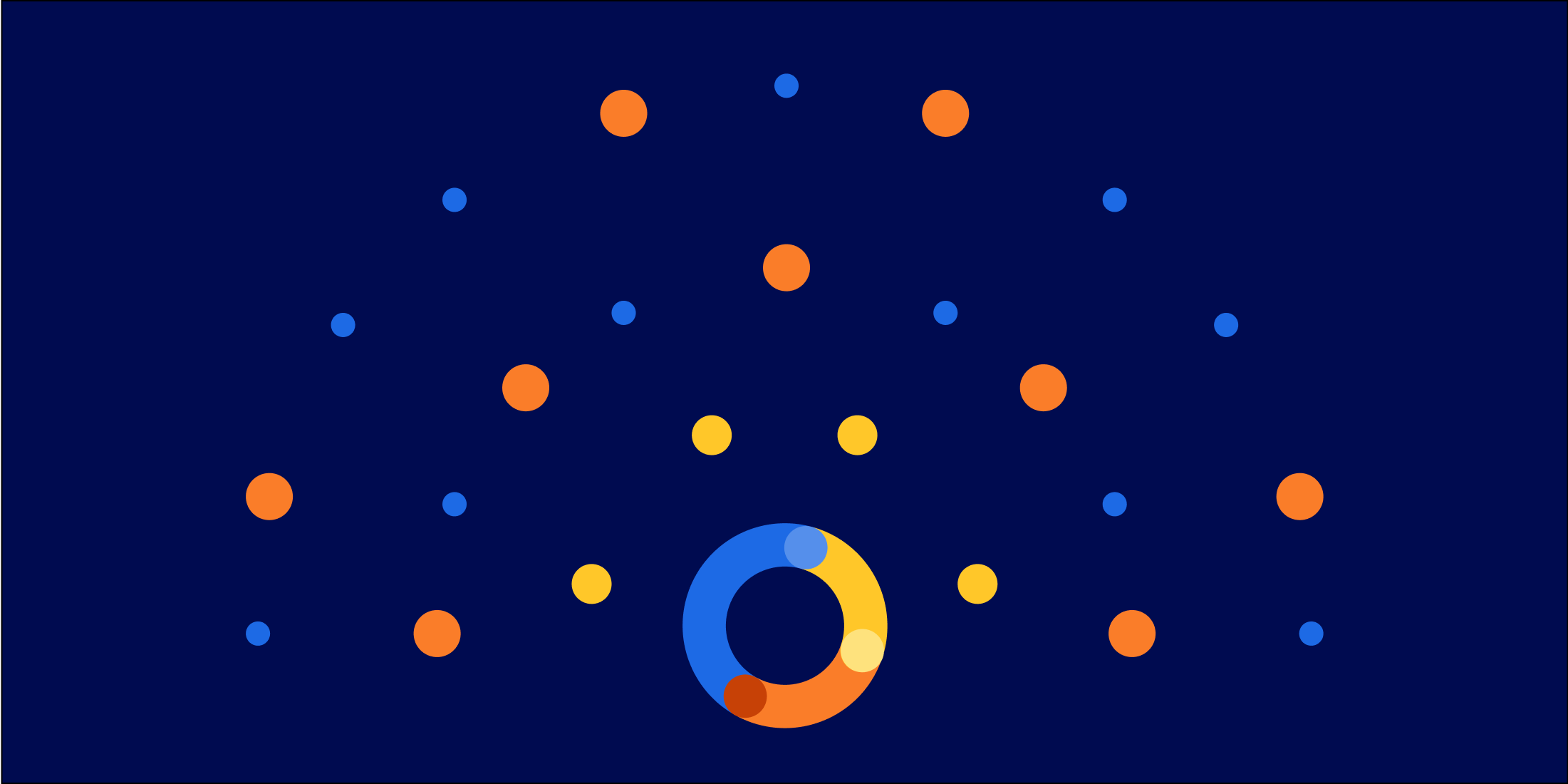
Plan sponsors can view the balances of their unallocated funds under the 401(k) Plan tab >> Activity in their Plan Sponsor Dashboard.
There are three types of unallocated funds:
- Forfeiture funds
- Suspense funds
- Cash funds
We’ll describe each of these below.
What are Forfeiture funds?
Where do they come from?
Forfeitures can arise in two main ways:
- When participants are auto-enrolled in the plan and choose to request their money back (within the 90-day permissible window under EACA), any employer contributions associated with those returned participant contributions become Forfeiture funds.
- Unvested contributions: When terminated participants have unvested contributions, take a distribution, or incur a 5-year break in service, and have unvested employer contributions, those unvested employer contributions associated with the terminated participants’ distribution become Forfeiture funds.
How can Forfeiture funds be used?
The way they can be used is written into the plan document. Generally speaking, they can be used to:
- Pay eligible plan expenses.
- Offset employer matching or profit sharing contributions.
- Allocate to eligible participants as additional employer contributions. Forfeitures cannot be used as elective deferrals.
Timing requirements
Depending on the plan document, Forfeiture funds generally should be used before the end of the following plan year in which the forfeiture occurred.
What are Suspense funds?
Where do they come from?
Suspense funds mainly arise due to excess employer contributions or over-contribution of the employer match due to pre-funding the employer match for the year or profit-sharing (including the IRS 415(c) limits).
How can suspense funds be used?
Suspense funds can only be used to offset employer contributions or allocated to eligible participants as additional employer contributions. They cannot be used to pay for plans fees.
Timing requirements
These funds should be used as soon as administratively possible, but typically no longer than the end of the plan year in which they occur.
What are Cash funds?
How do they come up?
Assets in the cash fund arise from payroll corrections and other miscellaneous recordkeeping-related tasks that result in excess money in the plan’s trust.
How can they be used?
Generally speaking, these funds can be used to offset employer contributions. These funds, along with the other unallocated funds, cannot go back to the plan sponsor except when specifically directed as a “mistake of fact”.
The “mistake of fact” rules set in place by the IRS are quite narrow, and it is often unclear whether a particular error meets the “mistake of fact” standard: plan sponsors are required to affirmatively attest to when they use “mistake of fact”. In instances where assets are placed in the plan’s cash account, generally they are only there temporarily pending further action directed by the plan sponsor.
How can unallocated funds be used towards payroll at Betterment?
- Based on the plan sponsor’s direction, Betterment will automatically apply unallocated funds to offset employer contributions during upcoming payrolls.
- The order of operations of fund usage is: Suspense, Forfeiture (the oldest eligible year then current year), then Cash funds.
- Betterment will automatically apply the regulatory timing restrictions of when certain funds need to be used by.
If the unallocated funds cannot cover the entire employer contribution portion of a particular payroll, an entire employer portion of a particular payroll (or if there are no remaining unallocated funds), then the plan’s bank account(s) will be used to cover the outstanding amount.
- Unallocated funds can only be applied to a specific employer portion of a payroll if the automated usage setting is turned on before the payroll is approved (otherwise the funds would be applied to the next payroll).
- Plan sponsors can find details on the amount of each unallocated fund that was applied towards a payroll on the Payroll Overview page in their dashboard.
- If a plan does not want unallocated funds to be applied automatically towards payroll, but would rather use funds for a specific payroll, a “mistake of fact” return, or towards a year-end contribution, then the plan should reach out to Plan Support.
- This automated function will be turned on for all plans unless you (as plan sponsor on behalf of your plan) direct us to opt-out.
Reports guide
- To see granular information on how funds were generated or used, utilize the Forfeiture fund, Suspense fund, and Cash fund reports. Use the Unallocated fund summary report to view the yearly balances of each fund.
- Please note, the Forfeiture fund, Suspense fund, Cash fund, and Unallocated fund summary reports were previously named the Forfeiture account, Suspense account, Cash account, and Plan accounts summary, respectively.
- Glossary (for terms used in the reports)
- Correction_redistribution: Typically a payroll correction to add money towards a specific employees’ payroll contributions that should have originally been made.
- Compliance_inflow: Inflow to participants – anything related to year-end compliance testing that causes funds to be added to the plan/participants (i.e. True ups, QNECs, ADP/ACP, Top Heavy, Lost Earnings).
- Corrective_transfer: Outflow from participants – compliance outflow (i.e. ADP Test, ACP Test, 415 Annual Additions Excess, Funding in Excess of Formula).
- Component_reversal: Typically a payroll correction to reverse payroll contributions that should not have been made.
- Year_end_contribution: Employer contributions only (typically annual additions added during compliance season but can also occur at anytime to correct issues).
Interested in bringing a Betterment 401(k) to your organization? Get in touch today at 401k@betterment.com.
