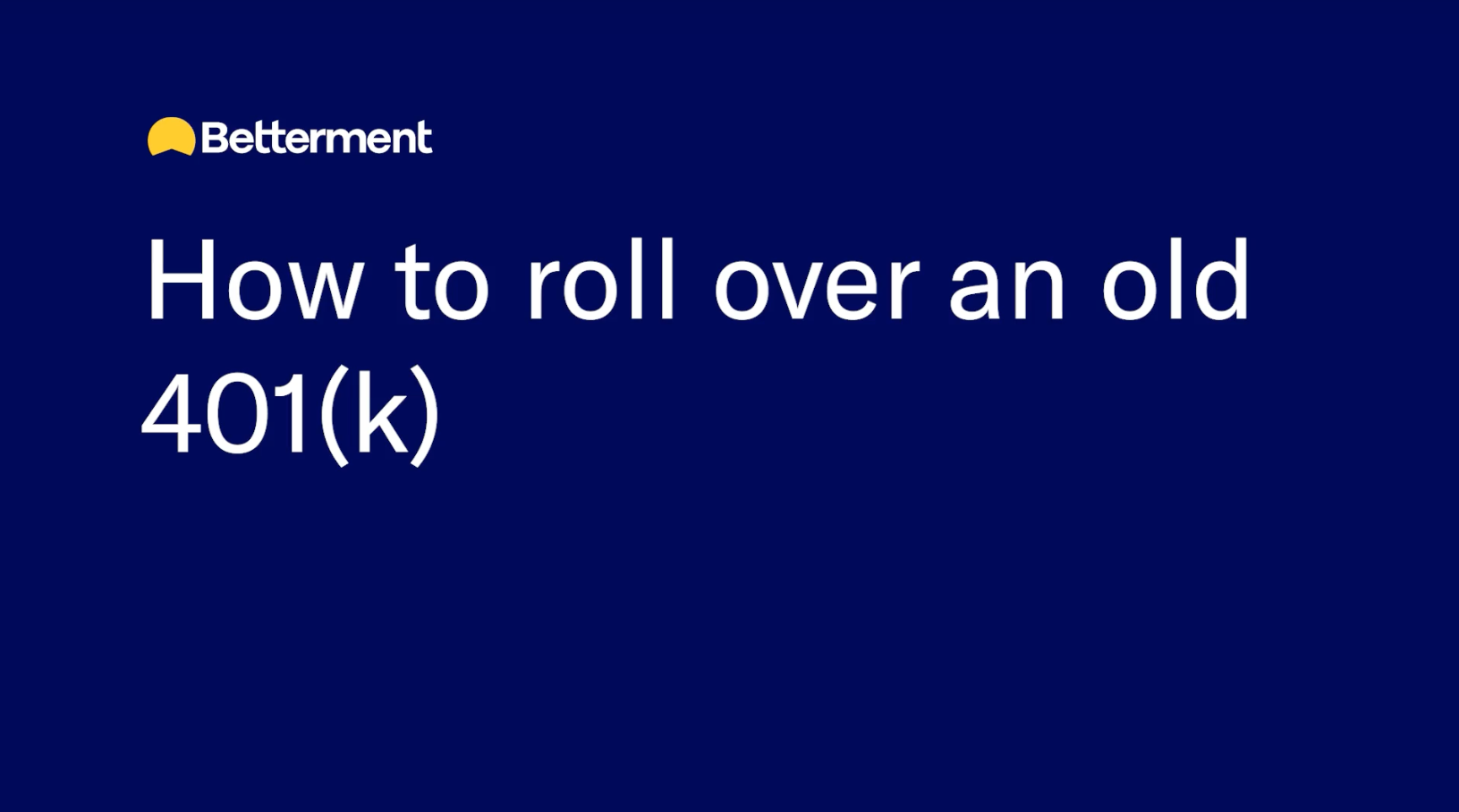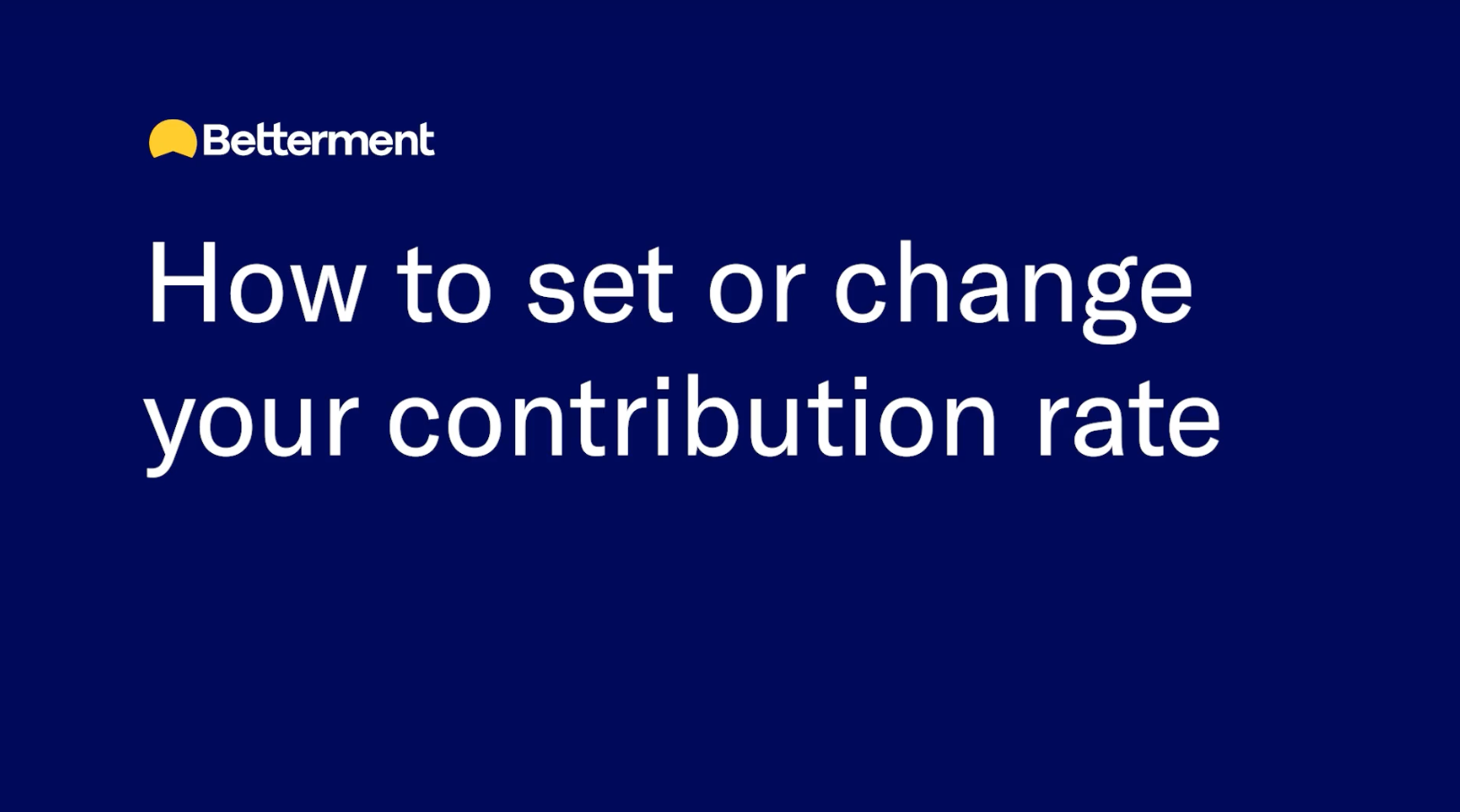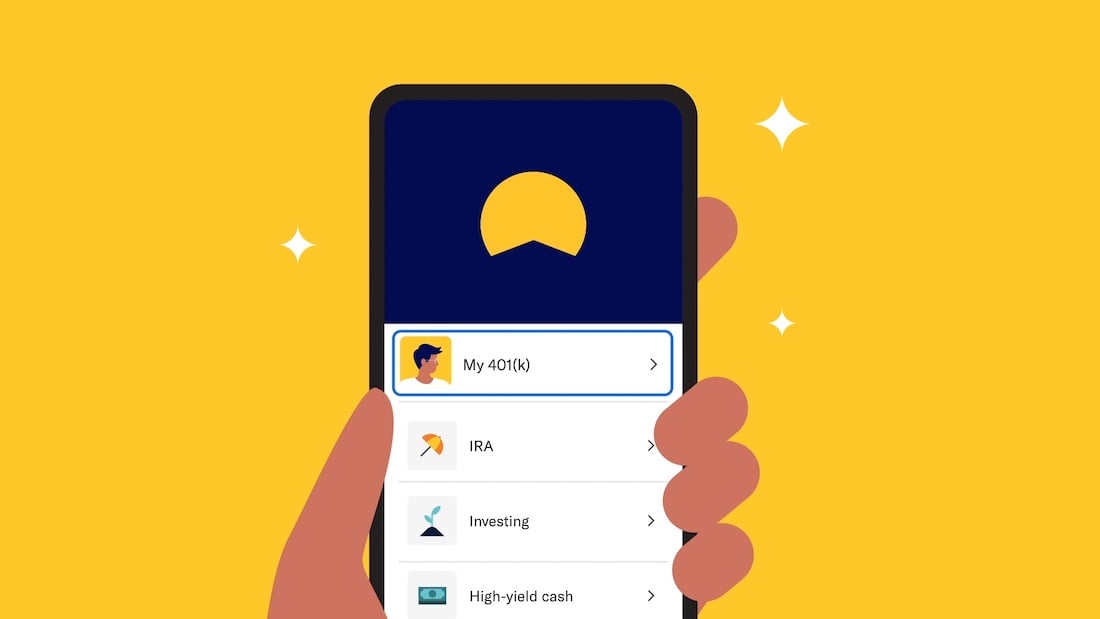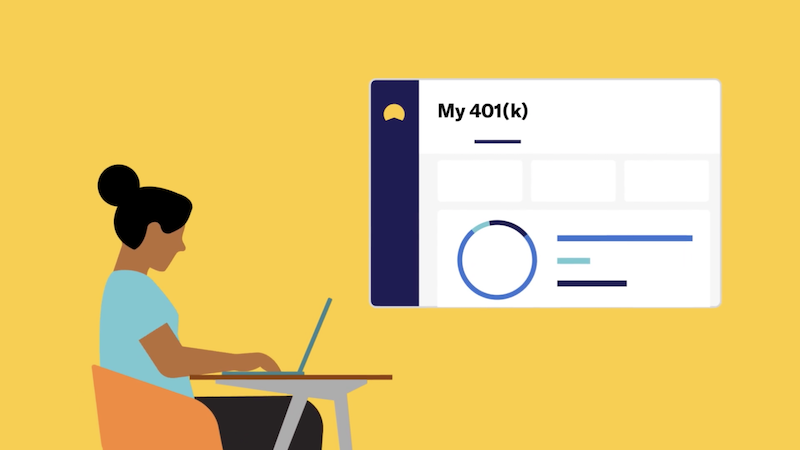How to view or change your investment selection
Video Transcript
In our next video, we'll walk through how to view your portfolio allocation for your four o one k account here at Betterment.
Everyone has had an account generated for them when you were added to our system. Every employee is allocated to our core portfolio, which is the default investment, for your four zero one k.
At any time, you can elect to change that allocation or change the overall portfolio strategy as you wish, and there's a couple places you can do that.
From the overview of your retirement goal, you can click portfolio analysis or holdings header tabs, and this will take you to a page where you can elect a different portfolio or a target allocation.
As you can see here in this display, you can click edit under the strategy or adjust under your target allocation if you're looking to make one or both changes.
In this example, I'll show you how to change your investment strategy for a different portfolio option that we offer. You'll go ahead and click edit, and this will bring you to the page of all available options here at Betterment.
For example, if you're interested in Innovative Tech or ValueTilt or one of our other partner portfolios, you can go ahead and click select portfolio, and that'll kick off the change process.
For this example, I'll select one of our socially responsible investing options, and we have three to choose from, and I'll select climate impact.
The next page will be to ensure my target allocation is set appropriately.
By default, we offer a recommendation per Betterment's advice, but you can go ahead and make a change as you see fit for your own personal situation.
This sliding bar here on the left will allow you to edit the allocation and edit the adjustment as you see fit. So for this example, I'll just go ahead and set it to seventy five percent stocks, which means twenty five percent bonds. If you're curious about the holdings involved in that, you can click this holdings tab and see how it's broken down between all the different segments and all the different funds.
We'll go ahead and click submit.
And on the next page, we'll click finish setup, and this will initiate the change from the core portfolio to our climate portfolio as well as adjusting the target allocation.
Again, at any time, you can go ahead and make changes here. You can also do this from your mobile app by clicking into the retirement goal and clicking on settings and then hitting edit on the portfolio strategy.
Please do keep in mind that you can only make one portfolio change a day as we are trading intraday, so you may be limited from the amount of changes. Typically, you shouldn't be changing it too frequently.

s%20%20FINAL.png)